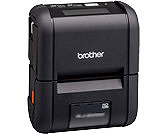RJ-2030
Часто задаваемые вопросы и устранение неполадок |
I cannot install the driver on multiple versions of Linux (Ubuntu 16.04 and 18.04, Mint 18.3 and 19) and the message "Job completed, filter error or no driver" is displayed. (Linux®)
Do the following (this example shows the QL-820NWB):
For Ubuntu, we recommend checking if any "driverless" driver is listed in the Make and Model column of the CUPS Web Interface:
- Open "http://localhost:631/printers" in your browser.
-
Click [Printers].

-
Check if "driverless" is listed in your printer driver's Make and Model column and click the model name.

-
Go to [Administration], and click [Delete Printer].

- Confirm that "driverless" has disappeared from the Make and Model column.
-
Connect your QL-820NWB printer to the computer using a USB cable.
-
Run the following commands in the terminal to uninstall the old driver:
sudo dpkg -P ql820nwbcupswrapper
sudo dpkg -P ql820nwblpr
-
Open "http://localhost:631/printers" in your browser.
-
Click [Printers] and then select your QL-820NWB printer.
-
Select [Delete Printer] from the [Administration] menu.
-
Confirm that the QL-820NWB printer is no longer listed on the page.
-
Run the following command to install the lib32z1 32 bit package:
sudo apt-get install lib32z1
- Install your Brother printer's driver.
Если вам не удалось найти ответ на свой вопрос, вы не пробовали просмотреть ответы на другие вопросы?
Отзывы о материалах
Чтобы помочь нам улучшить поддержку пользователей, просим вас поделиться своим мнением, ответив на вопросы ниже.