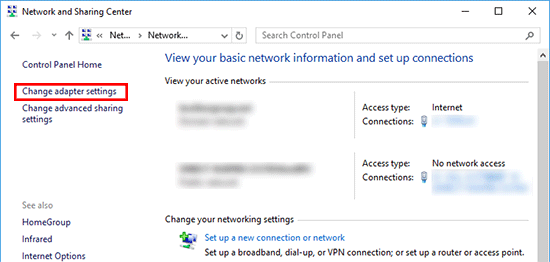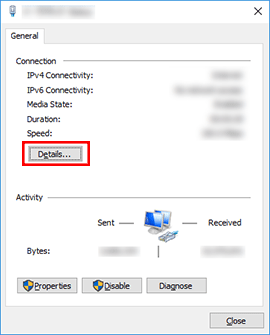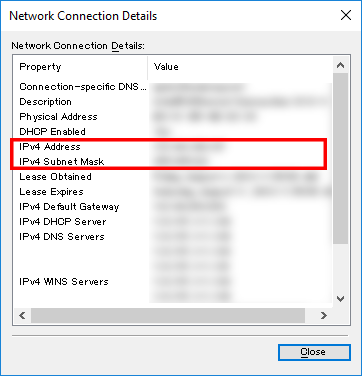PT-P950NW
Часто задаваемые вопросы и устранение неполадок
Where can I find the IP addresses of my computer and the printer?
Follow the steps below to check the IP addresses of your computer and printer.
How to check the IP address of your computer
For Windows
For Mac
Windows 11: Start menu ] - [All apps ] - [Windows Tools ] - [Control Panel ].Windows 10: Start menu ] - [Windows System Tool ] - [Control Panel ].
Click [Network and Internet ] - [Network and Sharing Center ] - [Change adapter settings ].
Click the Local Area Connection (wired) or Wireless Network Connection (wireless), and then click [Details ] in the displayed dialog box.
Check the IP address and the subnet mask.
From the Apple Menu, open [System Settings ]/[System Preferences ].
Click [Network ].
Click [Details ]/[Advanced ].
Click [TCP/IP ] and check the [IP address ]/[IPv4 Address ] and [Subnet mask ].
Make sure that the Subnet mask is "255.255.255.0".
How to check the IP address of your printer
You can confirm the IP address in two ways:Communication settings in the Printer Setting Tool or printing out a printer configuration report from your printer.
Если вам не удалось найти ответ на свой вопрос, вы не пробовали просмотреть ответы на другие вопросы?
Вы не пробовали найти ответ на свой вопрос в руководствах?
Если вам потребуется дополнительная помощь, обратитесь в службу поддержки Brother:
Связанные модели PT-P750W, PT-P900W/P900Wc, PT-P950NW
Отзывы о материалах
Чтобы помочь нам улучшить поддержку пользователей, просим вас поделиться своим мнением, ответив на вопросы ниже.
Установка Настройка устройства Подключение к компьютеру Подключение к мобильному устройству P-touch Editor (Windows) P-touch Editor (Mac) Печать Приложения для мобильных устройств Сеть Программное обеспечение Устройство Операционная система Обслуживание Установка Программное обеспечение P-touch Editor (Windows) P-touch Editor (Mac) Сообщения об ошибках/индикация светодиодов Приложения для мобильных устройств Подключение к компьютеру Подключение к мобильному устройству Печать Удаление Устройство Операционная система Установка Приложения для мобильных устройств Обслуживание Технические характеристики
Общая процедура настройки USB-интерфейс Проводной интерфейс Интерфейс Wi-Fi Интерфейс Wireless Direct Подключение Wi-Fi в режиме Ad-hoc Нумерация Штрихкоды Макет Надстройки Шаблоны Печать Использование программного обеспечения Bază de date
Нумерация Штрихкоды Макет Шаблоны Печать Использование программного обеспечения Качество печати/настройки печати Распределённая печать (только для Windows) Уменьшение полей ленты Макет
Драйвер принтера Микропрограмма P-touch Update Software Printer Setting Tool (инструмент настройки принтера) Мастер настройки Wi-Fi (для Macintosh) Cable Label Tool P-touch Transfer Manager (для Windows) P-touch Library P-touch Transfer Express
BRAdmin Light
Процедура сброса Печать настроек принтера Управление устройством с помощью веб-браузера Printer Setting Tool (инструмент настройки принтера) Электропитание
Эксплуатация
Mac Windows Linux Драйвер принтера P-touch Update Software Printer Setting Tool (инструмент настройки принтера) P-touch Transfer Manager (Windows) P-touch Transfer Express
Настройки сети Сетевые термины Обслуживание устройства Качество печати Носители Надстройки Штрихкоды Сообщения об ошибках Эксплуатация Печать не выполняется
Эксплуатация Печать не выполняется Качество печати Базы данных
Сообщения об ошибках на дисплее устройства Индикация светодиодов Сообщения об ошибках на экране компьютера Ошибка установки Печать не выполняется Wi-Fi
Параметры сети
Печать не выполняется Качество печати/настройки печати
Уменьшение полей ленты Макет Проблемы с обрезкой
Замятие бумаги/ленты/наклейки
Устройство Источник питания Процедура сброса
Эксплуатация
Продукт Приложение Расходные материалы и дополнительные компоненты
Драйвер принтера P-touch Editor Программное обеспечение
Программное обеспечение
Wi-Fi Brother iPrint&Label Pro Label Tool Brother iPrint&Label Pro Label Tool Wi-Fi Мобильные приложения Совместимость мобильных приложений Обслуживание устройства Программное обеспечение Brother iPrint&Label Pro Label Tool Mac
Windows
Linux
Мобильные устройства (Apple/Android и т.д.)