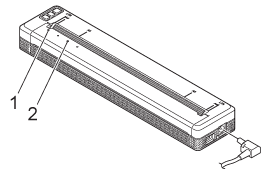PJ-723
 |
Часто задаваемые вопросы и устранение неполадок |
How to charge the rechargeable Li-ion battery
Charging the Rechargeable Li-ion Battery
-
Charge the battery immediately after purchase using the following procedure.
-
Up to three hours are needed to fully charge the rechargeable Li-ion battery. When fully charged, the battery will print about 600 pages.
-
Turn the printer off and install the battery. (see How to install the rechargeable Li-ion battery (optional))
-
Use the AC adapter and AC power cord to connect the printer to an AC power outlet (see How to connect to an AC power outlet (optional)), or use the car adapter to connect the printer to a DC power outlet (see How to connect to a DC power outlet (optional)).
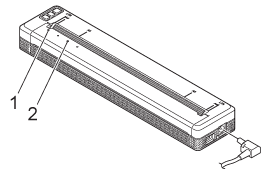 |
1 POWER indicator
2 STATUS indicator |
-
When the battery is fully charged, the STATUS indicator turns off. Disconnect the AC adapter or car adapter from the DC connector.
Stopping Rechargeable Li-ion Battery Charging
To stop the battery charging, disconnect the AC adapter or car adapter from the DC connector.
Если вам не удалось найти ответ на свой вопрос, вы не пробовали просмотреть ответы на другие вопросы?
Вы не пробовали найти ответ на свой вопрос в руководствах?
Если вам потребуется дополнительная помощь, обратитесь в службу поддержки Brother:
Отзывы о материалах
Чтобы помочь нам улучшить поддержку пользователей, просим вас поделиться своим мнением, ответив на вопросы ниже.