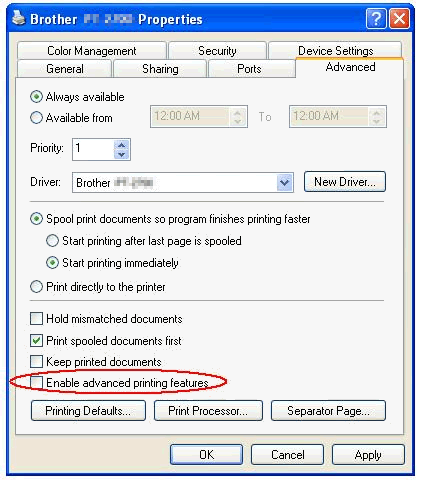PT-D450
 |
Часто задаваемые вопросы и устранение неполадок |
The text cannot be printed as specified.
When you print directly from applications other than P-touch Editor, some issues may occur, such as the following:
-
The character width is increased.
-
The characters overlap with each other
<Solution>
-
Open the printer folder. (To learn how to open the printer folder, see “How to open the Devices and Printers window.”)
-
Right-click the Brother printer icon (e.g. PT-2700), and select Properties.
-
Click the Advanced tab to open the Advanced dialog box.
-
Clear the check box for "Enable advanced printing features".
-
Click the Apply button and then click the OK button to close the Properties.
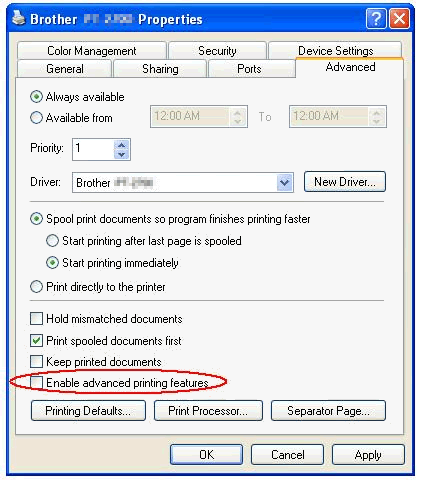
When you print with the P-touch Editor, it doesn't matter whether the setting is ON or OFF.
Если вам не удалось найти ответ на свой вопрос, вы не пробовали просмотреть ответы на другие вопросы?
Вы не пробовали найти ответ на свой вопрос в руководствах?
Если вам потребуется дополнительная помощь, обратитесь в службу поддержки Brother:
Отзывы о материалах
Чтобы помочь нам улучшить поддержку пользователей, просим вас поделиться своим мнением, ответив на вопросы ниже.