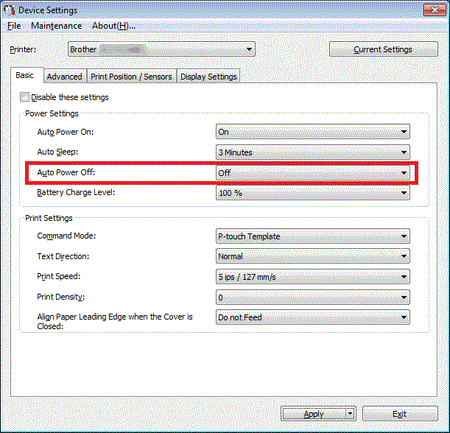RJ-4230B
Часто задаваемые вопросы и устранение неполадок
Will my printer automatically turn itself off?
Yes, if the [Auto Power Off] feature is enabled in the Device settings, the printer will turn itself off automatically after the selected period of inactivity.
Adjusting the Auto Power Off setting as follows:
Connect the printer to be configured to the computer.
Start the Printer Setting Tool.Using the Printer Setting Tool (for Windows) ".
The [Printer Setting Tool ] screen is displayed.Device settings... ] button.
The main window is displayed.Basic ] tab, select the desired setting from the drop-down menu for [Auto Power Off ].Off , 10/30 minutes , 1/3/6/9/12 hours
Click [Apply ] to save the settings in the printer.
Если вам не удалось найти ответ на свой вопрос, вы не пробовали просмотреть ответы на другие вопросы?
Вы не пробовали найти ответ на свой вопрос в руководствах?
Если вам потребуется дополнительная помощь, обратитесь в службу поддержки Brother:
Отзывы о материалах
Чтобы помочь нам улучшить поддержку пользователей, просим вас поделиться своим мнением, ответив на вопросы ниже.
Установка Настройка устройства Подключение к компьютеру Подключение к мобильному устройству P-touch Editor (Windows) Печать Программное обеспечение Устройство Операционная система Обслуживание Установка Программное обеспечение P-touch Editor (Windows) Сообщения об ошибках/индикация светодиодов Подключение к компьютеру Подключение к мобильному устройству Печать Удаление Устройство Операционная система Установка Обслуживание Технические характеристики
Общая процедура настройки USB-интерфейс Bluetooth (подключение к компьютеру) Bluetooth (подключение к мобильному устройству) Мобильные приложения Совместимость мобильных приложений Нумерация Штрихкоды Макет Надстройки Шаблоны Печать Использование программного обеспечения Bază de date
Качество печати/настройки печати Драйвер принтера Микропрограмма P-touch Update Software Printer Setting Tool (инструмент настройки принтера) P-touch Transfer Manager (для Windows) P-touch Library P-touch Transfer Express
BRAdmin Professional
Процедура сброса Печать настроек принтера Printer Setting Tool (инструмент настройки принтера) Электропитание
Эксплуатация
Mac Windows Linux Драйвер принтера P-touch Update Software P-touch Transfer Manager (Windows) P-touch Transfer Express
Обслуживание устройства Качество печати Носители Базы данных Надстройки Штрихкоды Сообщения об ошибках Эксплуатация Сообщения об ошибках на дисплее устройства Индикация светодиодов Сообщения об ошибках на экране компьютера Ошибка установки Печать не выполняется Bluetooth
Bluetooth Печать не выполняется
Печать не выполняется Качество печати/настройки печати
Макет Устройство Источник питания Эксплуатация
Продукт Приложение Расходные материалы и дополнительные компоненты
Драйвер принтера Программное обеспечение
Программное обеспечение
Обслуживание устройства Программное обеспечение Windows
Linux
Мобильные устройства (Apple/Android и т.д.)