Innov-is F460
Часто задаваемые вопросы и устранение неполадок |
Machine does not start to sew.
If the machine does not start when you press the Start/Stop button or press the Foot controller, check the following possible causes and solutions.
-
The bobbin winder shaft is pushed to the right.
Slide the bobbin winder shaft to the left until it snaps into place.
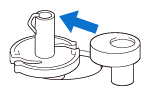
Refer to "How do I wind the bobbin?".
-
There is no stitch selected.
Select a stitch pattern.
For details on selecting a stitch pattern, refer to "Basic procedure to sew stitches".
-
Presser foot is not lowered.
Lower the presser foot.
Refer to "Basic procedure to sew stitches".
-
Start/Stop button was pressed with the foot controller attached.
When the foot controller is connected, you cannot use the Start/Stop button.
Remove the foot controller to use the Start/Stop button, or use the foot controller to operate the machine.
-
The Start/Stop button was pressed while the machine is set to the mode to adjust the zigzag stitch width with the speed control lever. ([Width Control] is set to [ON] in the machine's setting screen).
When the foot controller is connected, you cannot use the Start/Stop button.
Set the [WIDTH CONTROL] to OFF in the settings screen to use the Start/Stop button, or use the foot controller to operate the machine.
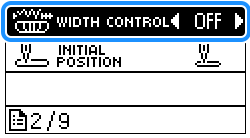
For details, refer to ""Change the speed controller mode to "OFF"." message appears on the LCD".- The page numbers vary depending on your machine model.
- The parameters in the settings screens differ depending on your machine model.
-
Start/Stop button was pressed with the buttonhole lever is down while a stitch other than a buttonhole stitch or a bar tack stitch is selected.
Raise the buttonhole lever before continuing the operation.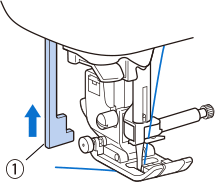
(1) Buttonhole lever
-
Start/Stop button was pressed with the buttonhole lever is up while a buttonhole stitch or a bar tack stitch is selected.
Lower the buttonhole lever before continuing the operation.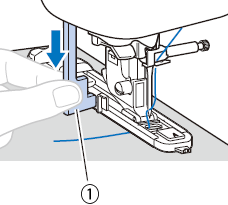
(1) Buttonhole lever
-
The operation buttons and keys are locked by being set to the presser foot/needle exchange mode.
Press the Presser foot/Needle exchange key to unlock the keys and buttons.
to unlock the keys and buttons.
Если вам не удалось найти ответ на свой вопрос, вы не пробовали просмотреть ответы на другие вопросы?
Отзывы о материалах
Чтобы помочь нам улучшить поддержку пользователей, просим вас поделиться своим мнением, ответив на вопросы ниже.
