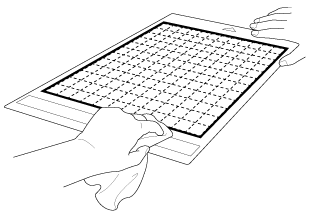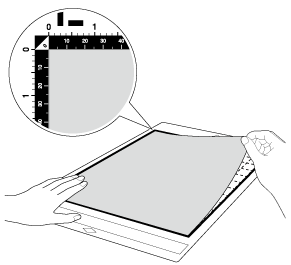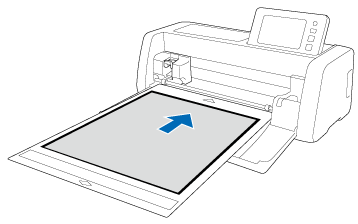SDX900
 |
Часто задаваемые вопросы и устранение неполадок |
"The mat cannot be recognized. The mat will unload." message appearing on the LCD. What does it mean?
Possible Causes (or Results)
| Case1 : |
The dotted marks on the part of the mat that is inserted are dirty. |
| Case2 : |
The dotted marks on the part of the mat that is inserted are hidden by material that was attached. |
| Case3 : |
The mat was inserted so that the side with the material attached is facing down. |
| Case4 : |
The mat was inserted in the wrong direction. |
| Case5 : |
The scanner glass is dirty. |
| Case6 : |
A mat designed specifically for this machine is not used. |
Solutions
----- Case1 -----
Clean the dotted marks on the mat and their surrounding area.
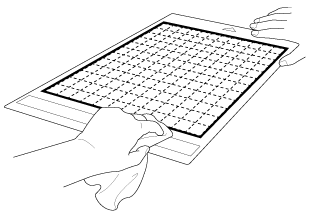
----- Case2 -----
Attach the material while keeping it within the adhesive area of the mat.
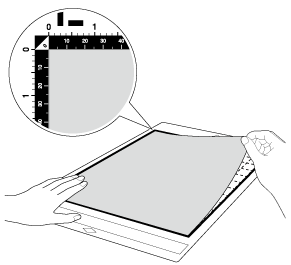
----- Case3 -----
Insert the mat so that the side with the material attached is facing up.
----- Case4 -----
Insert the mat in the correct direction.
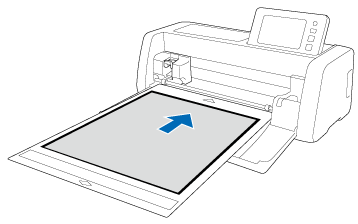
----- Case5 -----
Clean the scanner glass inside the machine.
For details, see Cleaning the scanner glass.
----- Case6 -----
Replace the mat with one designed specifically for this machine.
Если вам не удалось найти ответ на свой вопрос, вы не пробовали просмотреть ответы на другие вопросы?
Вы не пробовали найти ответ на свой вопрос в руководствах?
Если вам потребуется дополнительная помощь, обратитесь в службу поддержки Brother:
Отзывы о материалах
Чтобы помочь нам улучшить поддержку пользователей, просим вас поделиться своим мнением, ответив на вопросы ниже.