Innov-is M270
Часто задаваемые вопросы и устранение неполадок |
How do I pull up the bobbin thread?
If the threads will be pulled to create gathers or the thread at the beginning of sewing will be finished, for example, when free motion quilting, first pull up the bobbin thread.
-
Refer to “How do I thread the machine (Threading the upper thread)? ” to thread the machine with the upper thread and thread the needle.
-
Turn on the machine.
-
Press
 (Needle position button) once or twice to raise the needle.
(Needle position button) once or twice to raise the needle.
-
Press
 .
.
The screen changes, and all keys and operation buttons are locked (except ).
).
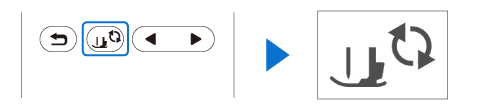
-
Raise the presser foot lever.
-
Slide the bobbin cover latch to the right and remove the bobbin cover.
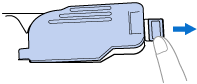
-
Insert the bobbin into the bobbin case so that the thread unwinds to the left.
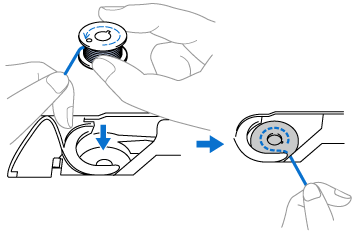
-
Pass the bobbin thread through the slot.
Do not cut the thread with the cutter, otherwise it will be difficult to pull up the bobbin thread.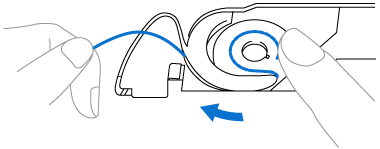
-
Press
 to unlock all keys and buttons.
to unlock all keys and buttons.
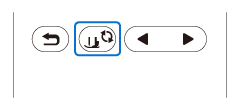
-
While lightly holding the upper thread with your left hand, press
 (Needle position button) twice to lower and then raise the needle.
(Needle position button) twice to lower and then raise the needle.
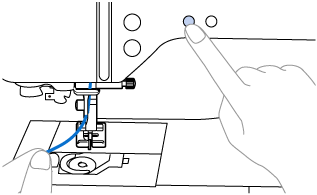
>> The bobbin thread is looped around the upper thread and can be pulled up.
-
Carefully pull the upper thread upward to pull out the end of the bobbin thread.
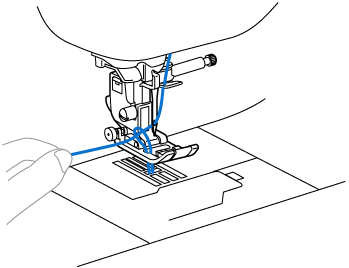
-
Pull up the bobbin thread, pass it under the presser foot and pull it about 10 cm (4 inches) toward the back of the machine, making it even with the upper thread.
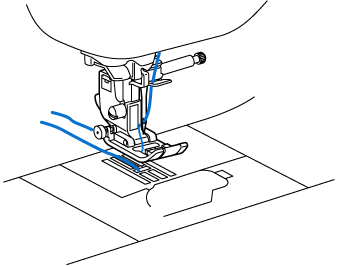
-
Reattach the bobbin cover.
Если вам не удалось найти ответ на свой вопрос, вы не пробовали просмотреть ответы на другие вопросы?
Отзывы о материалах
Чтобы помочь нам улучшить поддержку пользователей, просим вас поделиться своим мнением, ответив на вопросы ниже.
