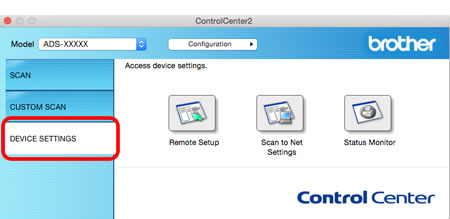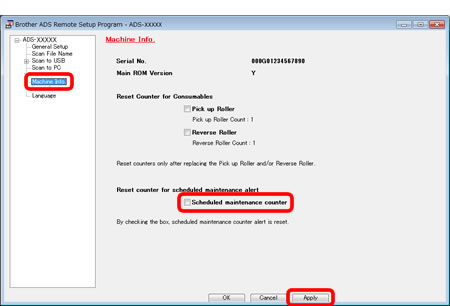ADS-3600W
 |
Часто задаваемые вопросы и устранение неполадок |
Reset the Scheduled maintenance counter
Если вам не удалось найти ответ на свой вопрос, вы не пробовали просмотреть ответы на другие вопросы?
Вы не пробовали найти ответ на свой вопрос в руководствах?
Если вам потребуется дополнительная помощь, обратитесь в службу поддержки Brother:
Связанные модели
ADS-2400N, ADS-2800W, ADS-3000N, ADS-3600W
Отзывы о материалах
Чтобы помочь нам улучшить поддержку пользователей, просим вас поделиться своим мнением, ответив на вопросы ниже.
 (ControlCenter4) icon in the task tray and select Open from the menu. The ControlCenter4 window appears.
(ControlCenter4) icon in the task tray and select Open from the menu. The ControlCenter4 window appears.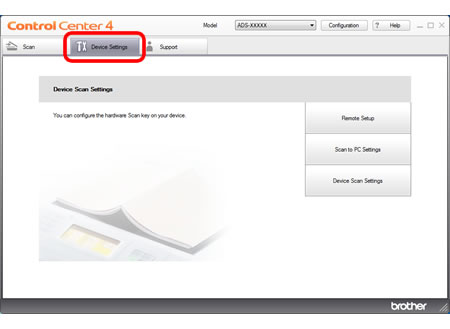
 (Settings) icon to access Device Settings.
(Settings) icon to access Device Settings.
 (ControlCenter2) icon in the Dock. The ControlCenter2 window appears.
(ControlCenter2) icon in the Dock. The ControlCenter2 window appears.