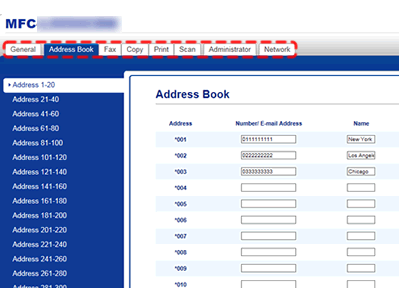HL-L6300DW(T)
Часто задаваемые вопросы и устранение неполадок
Change machine settings from your computer.
You can change machine settings easily from your computer and there are benefits as below.
You can save administrator's time and effort.
You can prevent users from making a mistake in settings.
NOTE: Illustrations shown below are from a representative product and may differ from your Brother machine.
You can change the settings from your computer one by one.
We recommend using Web Based Management because it allows you to change the most various settings. The below explains how to use Web Based Management .
Changing machine settings by Web Based Management
Access Web Based Management.> Click here to see how to access Web Based Management.
If you have previously set your own password, go to STEP3 .> Click here to how to change the password.
You can change each setting by clicking the tabs on the top.
After completing the setting, logout and close the web browser.
Если вам не удалось найти ответ на свой вопрос, вы не пробовали просмотреть ответы на другие вопросы?
Вы не пробовали найти ответ на свой вопрос в руководствах?
Если вам потребуется дополнительная помощь, обратитесь в службу поддержки Brother:
Отзывы о материалах
Чтобы помочь нам улучшить поддержку пользователей, просим вас поделиться своим мнением, ответив на вопросы ниже.
Сообщения об ошибках Подача бумаги / Замятие бумаги Печать Мобильные устройства Облачные сервисы Прочее Расширенные функции (для администраторов) Linux Настройка продукта Драйверы / программное обеспечение Настройка подключения к сети Расходные материалы / Бумага / Аксессуары Очистка Технические характеристики Информация о поддержке операционных систем Видеоответы на часто задаваемые вопросы
Настройки/управление Управление функциями Повышение безопасности Принтер Сообщение об ошибке на дисплее устройства Сообщение об ошибке в мониторе состояния Сообщение об ошибке на компьютере Сообщение об ошибке на мобильном устройстве Замятие бумаги Проблема с подачей бумаги Загрузка бумаги / обращение с бумагой Печать невозможна (по сети) Печать невозможна (через USB / параллельное подключение) Печать невозможна (с мобильного устройства) Проблема с качеством печати Общая проблема печати Печать с компьютера (для Windows) Печать с компьютера (для Macintosh) Печать с мобильного устройства Настройки печати / Управление печатью Советы по печати Расширенные сетевые возможности Проблема с настройкой подключения к проводной сети Проблема с настройкой подключения к беспроводной сети Параметры подключения к проводной сети Параметры подключения к беспроводной сети Советы по настройке подключения к сети Проблема, связанная с устройством iOS Приложение Brother iPrint&Scan / Mobile Connect (iOS) Технология AirPrint (iOS) Проблема, связанная с устройством Android™ Приложение Brother iPrint&Scan / Mobile Connect (Android™) Проблема, связанная с устройством Windows Phone Приложение Brother iPrint&Scan (для устройств Windows Phone) Утилита Brother Web Connect Проблема, связанная с сервисом Google Cloud Print™ Проблема с устройством Настройка устройства Обращение с бумагой Установка дополнительных компонентов Видеоответы на часто задаваемые вопросы Установка драйверов / программного обеспечения Обновление драйверов / программного обеспечения Удаление драйверов / программного обеспечения Настройка драйверов / программного обеспечения Советы по использованию драйверов / программного обеспечения Заменяемые компоненты и расходные материалы Бумага Дополнительные компоненты Очистка Технические характеристики продукта Спецификации бумаги Поддержка Windows Поддержка Macintosh Видеоинструкции по настройке