DCP-195C
Часто задаваемые вопросы и устранение неполадок |
When I print using the XML Paper Specification Printer Driver, the print out result is not what I exepected, it is very different from the original draft or preview or I cannot print at all.
This may happen when you use the XML Paper Specification Printer Driver with a particular application. Try to resolve by saving the document in XML Paper Specification format and print the document from the Microsoft® XPS Viewer.
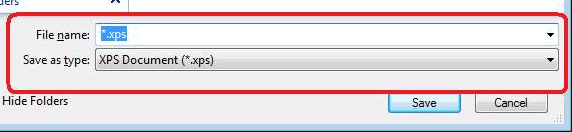
Or, if the application you are using does not support save in XML Paper Specification format, please use Microsoft® XPS Document Writer to convert the file to the correct format as described below.
You will find "Microsoft XPS Document Writer" in "Printers".

Open the file you want to convert into the XML Paper Specification format and choose "Microsoft XPS Document Writer" as a printer, and click on "Print".
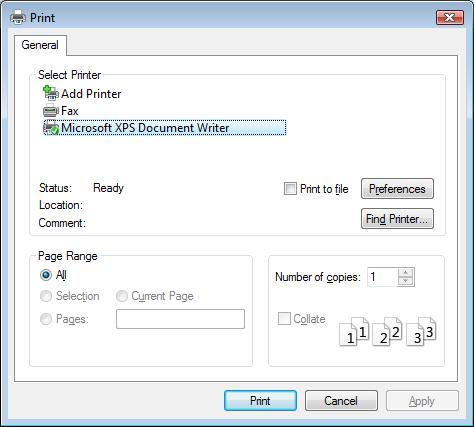
If you cannot print at all, changing a resolution to lower could improve the situation.
Also, if the "Scaling" setting is "Fit to Printable Area", the print area will be reduced to fit in the printable area, so the print result may be different.
Turn Scaling setting Off and try printing again.
NOTE:The screens may differ depending on your Brother machine.
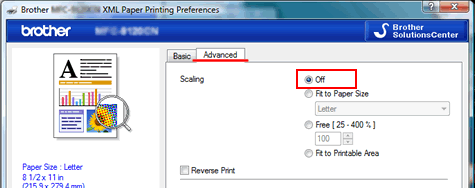
Если вам не удалось найти ответ на свой вопрос, вы не пробовали просмотреть ответы на другие вопросы?
Связанные модели
DCP-135C, DCP-145C, DCP-150C, DCP-165C, DCP-195C, DCP-350C, DCP-375CW, DCP-385C, DCP-6690CW, DCP-9010CN, DCP-9040CN, DCP-9042CDN, DCP-J315W, DCP-J515W, DCP-J525W, DCP-J715W, HL-2130R, HL-2132R, HL-2140R, HL-2150NR, HL-2170WR, HL-2240DR, HL-2240R, HL-2250DNR, HL-3040CN, HL-4040CN, HL-4050CDN, HL-4150CDN, HL-5440D, HL-5450DN, HL-5470DW, HL-6180DW, MFC-235C, MFC-250C, MFC-260C, MFC-465CN, MFC-885CW, MFC-9120CN, MFC-9440CN, MFC-9450CDN, MFC-9465CDN, MFC-990CW, MFC-J2310, MFC-J2510, MFC-J265W, MFC-J430W, MFC-J5910DW, MFC-J825DW
