FAX-2940R
Часто задаваемые вопросы и устранение неполадок |
Page skewed
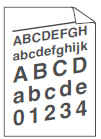
Please check the following points to solve the problem:
NOTE: Illustrations shown below are from representative product and may differ from your Brother machine.
- Make sure that the paper guides are set correctly. If the guides are too tight or too loose against the paper stack, slide the paper guides to fit the paper size.
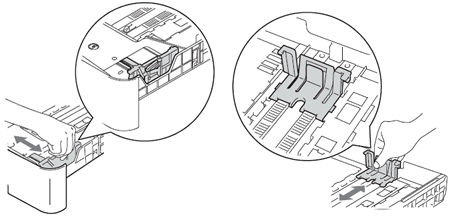
- If you are using the manual feed slot, make sure the manual feed paper guides are set to the width of the paper that you are going to use.
Machine with a FB (Flatbed): Machine without a FB: 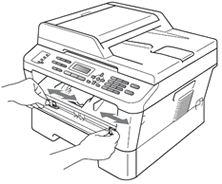
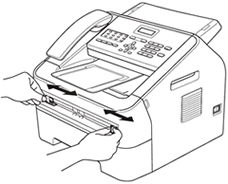
- The paper tray may be too full. Make sure that the paper is below the maximum paper mark(1). If the paper is over the maximum paper mark, reduce the quantity of paper until the maximum paper mark appears.
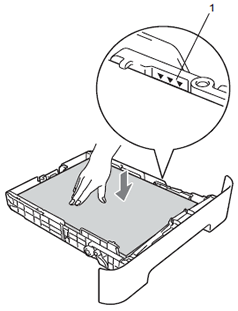
- Check the paper type and quality.
Please refer to FAQs, "What kind of paper can I use? " and "What is the recommended paper?".
- Check for loose objects such as torn paper inside the machine.
- Verify that the two green envelope levers inside the back cover are set to the same position.
- Verify that the two grey Anti-Curl Levers inside the back cover are set to the same position.
- If the problem only occurs during 2-sided(duplex) printing, check for torn paper in the duplex tray, verify that the duplex tray is inserted completely and verify that the back cover is closed completely.
Если вам не удалось найти ответ на свой вопрос, вы не пробовали просмотреть ответы на другие вопросы?
Отзывы о материалах
Чтобы помочь нам улучшить поддержку пользователей, просим вас поделиться своим мнением, ответив на вопросы ниже.
