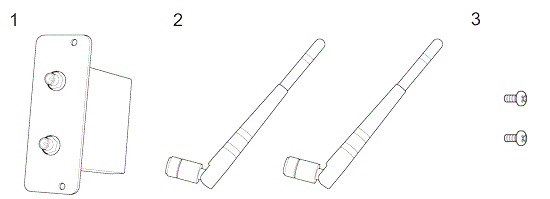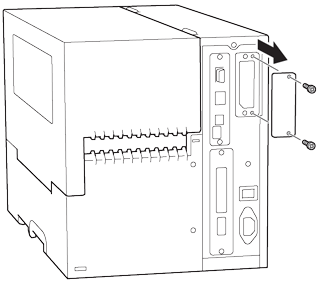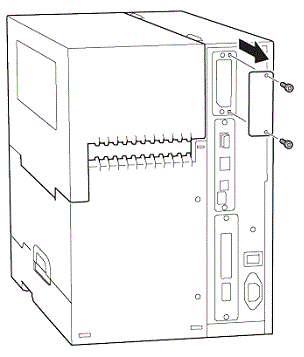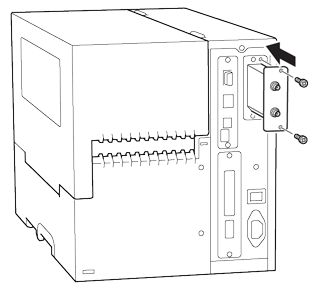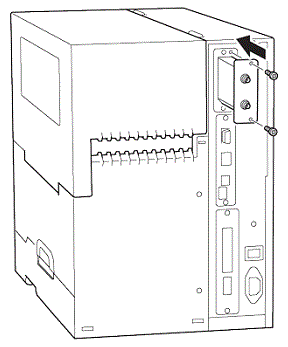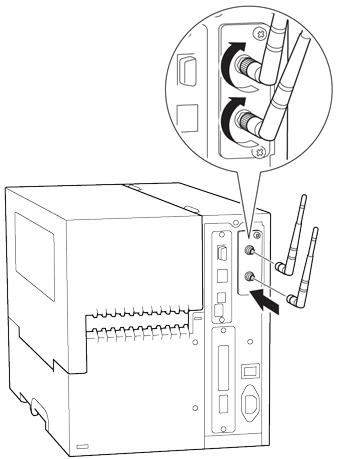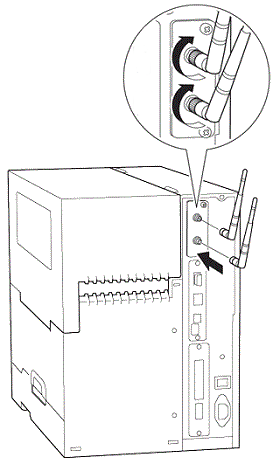TJ-4420TN
Întrebări frecvente şi depanare
How do I connect the printer via Bluetooth® /Wi-Fi®/wired network?
To use Bluetooth or Wi-Fi, an optional WLAN / BT Interface (PA-WB-001) is required.
For Wi-Fi connection:
Make sure both your wireless access point/router's and your printer's network settings are correctly set up. For more information, see the documentation provided with your wireless access point/router, or contact the router manufacturer, your system administrator, or Internet service provider.
For Mac user:
Install the optional WLAN / BT Interface PA-WB-001 (for Bluetooth/Wi-Fi connection)
Follow the steps below to attach the optional WLAN / BT Interface (PA-WB-001) before connecting to Bluetooth or Wi-Fi.
The optional (PA-WB-001) consists of the following items:
Remove the cover.
TJ-4420TN/4520TN/4620TN
TJ-4422TN/4522TN
Install the PA-WB-001.
TJ-4420TN/4520TN/4620TN
TJ-4422TN/4522TN
Install two antennas.
TJ-4420TN/4520TN/4620TN
TJ-4422TN/4522TN
Install the Windows driver via Bluetooth/Wi-Fi/wired network
For details on how to install the driver, refer to the following section in the FAQ "How to connect the printer to your computer ":
For Bluetooth connection: "Bluetooth® Connection (Windows)"
For Wi-Fi connection: "Wi-Fi® Network Connection (Windows)"
For wired network connection: "Wired Network Connection (Windows)"
Dacă nu aţi primit răspuns la întrebarea dumneavoastră, aţi verificat celelalte întrebări frecvente?
Dacă aveţi nevoie de asistenţă suplimentară, vă rugăm să contactaţi serviciul de asistenţă clienţi Brother:
Spuneţi-vă părerea despre conţinutul furnizat
Pentru a ne ajuta să îmbunătăţim serviciile de asistenţă, vă rugăm să vă spuneţi părerea.
Instalare Configurarea echipamentului Conectarea la un calculator Conectarea la un dispozitiv mobil P-touch Editor (Windows) Imprimare Rețea Software Echipament Sistem de operare Depanare Instalare BPM (Brother Printer Management Tool) Software P-touch Editor (Windows) Mesaje de eroare/Indicații LED Conectarea la un calculator Conectarea la un dispozitiv mobil Imprimare Dezinstalare Echipament Sistem de operare Instalare BPM (Brother Printer Management Tool) Depanare Specificații
Driver Program software Curăţare Aparat / Consumabil/ Altul Mentenanța echipamentului Proceduri de configurare generală USB Rețea cablată Rețea wireless Bluetooth (Conectare la un calculator) Bluetooth (Conectare la un dispozitiv mobil) Wi-Fi Numerotare Coduri de bare Layout Add-ins Imprimarea Utilizarea Software-ului Bază de date
Setări de imprimare/calitatea imprimării Coduri de bare
Driver de imprimantă Firmware P-touch Transfer Manager (doar Windows) P-touch Transfer Express
BRAdmin Professional
BPM (Brother Printer Management Tool) Procedura de resetare Imprimarea setărilor imprimantei Gestionarea echipamentului printr-un Browser Web. Operaţiuni
Mac Windows Driver de imprimantă BRAdmin Professional
Setări de rețea Mentenanța echipamentului Calitatea imprimării Media Baze de date Add-ins Coduri de bare Operațiuni Imprimare imposibilă
Instalare nereușită Imprimare imposibilă Wi-Fi
Bluetooth
Setări de rețea
Bluetooth Wi-Fi Imprimare imposibilă Setări de imprimare/calitatea imprimării
Layout Media
Blocaj hârtie/bandă/etichetă
Echipament Alimentare Procedura de resetare
Operaţiuni
Produs Aplicație Consumabile&accesorii
Imprimantă de driver Program software
Program software
Operațiuni Calitatea imprimării Utilizarea Software-ului Indicații LED Mesaje de eroare pe ecranul calculatorului Windows