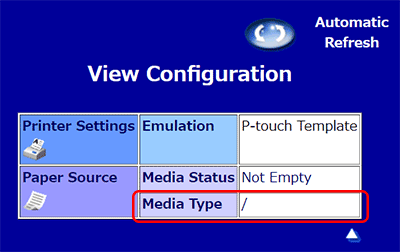QL-1060N
 |
Întrebări frecvente şi depanare |
I cannot print on the 103 mm wide label roll on a network using the latest printer driver.
You may need to update your printer's paper information using a BLF file if the following situations occur:
-
P-touch Editor does not detect the 103 mm wide label roll.
-
The printer's page shows "/" or "102mm/4" in View Configuration > Media Type for Paper Source.
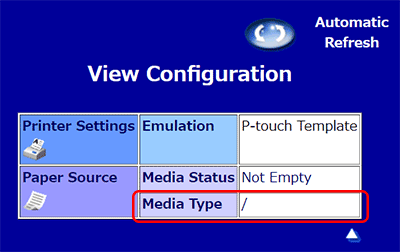
To update the paper information:
-
Download the BLF file:
| QL-1060N |
 |
-
Download BRAdmin Professional from the [Downloads] section of this website to transfer the BLF file to your network-connected printer.
-
Start BRAdmin Professional.
-
Right-click the printer or print server you want, and select [Load Firmware (Manual)].
-
Select [TFTP PUT], and then click [OK].
-
Enter the default password (access).
-
Select the downloaded BLF file, and then click [OK].
-
When the file transfer is complete, turn the printer off and then on again.
-
Confirm that the 103 mm wide paper can be selected in P-touch Editor or is shown on the printer's Web Based Management page.
Dacă nu aţi primit răspuns la întrebarea dumneavoastră, aţi verificat celelalte întrebări frecvente?
Dacă aveţi nevoie de asistenţă suplimentară, vă rugăm să contactaţi serviciul de asistenţă clienţi Brother:
Spuneţi-vă părerea despre conţinutul furnizat
Pentru a ne ajuta să îmbunătăţim serviciile de asistenţă, vă rugăm să vă spuneţi părerea.