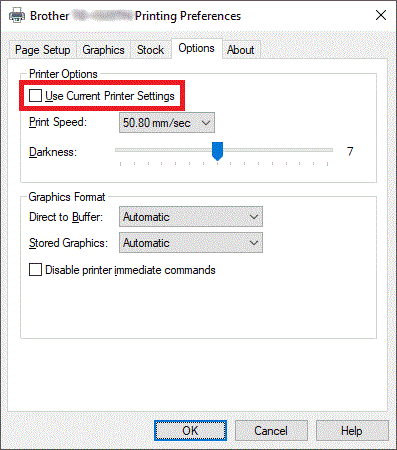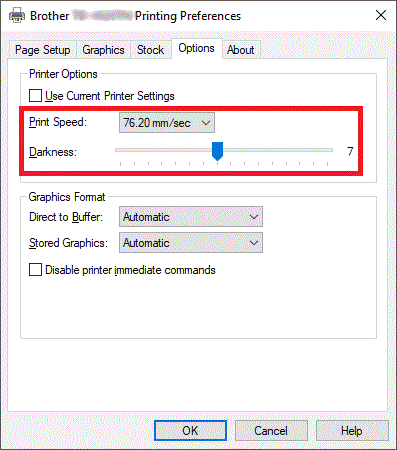RJ-3035B
 |
Întrebări frecvente şi depanare |
How to change the speed and density in BarTender
Follow the procedure below:
-
Open the printer folder. (Refer to the FAQ: "How to open the Devices and Printers window".)
-
Right-click the printer whose settings you want to change, and then select Printing Preferences.
-
Select the Options tab, and then uncheck the Use Current Printer Settings check box.
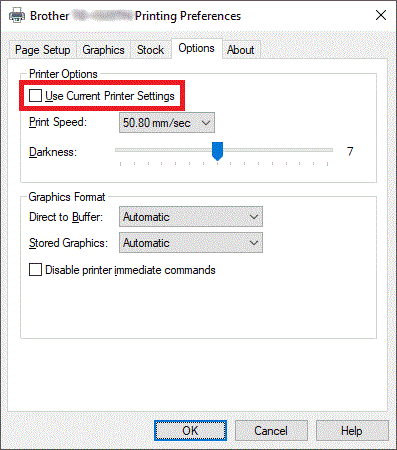
-
Configure the Print Speed and Darkness settings in the Printer Options section.
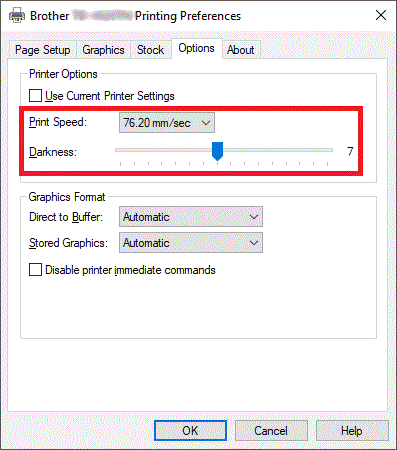
-
Click the OK button.
Dacă nu aţi primit răspuns la întrebarea dumneavoastră, aţi verificat celelalte întrebări frecvente?
Dacă aveţi nevoie de asistenţă suplimentară, vă rugăm să contactaţi serviciul de asistenţă clienţi Brother:
Modele asociate
RJ-2035B, RJ-2055WB, RJ-3035B, RJ-3055WB, TD-4420TN, TD-4520TN, TD-4650TNWB, TD-4650TNWBR, TD-4750TNWB, TD-4750TNWBR, TJ-4005DN, TJ-4020TN, TJ-4021TN, TJ-4120TN, TJ-4121TN, TJ-4420TN, TJ-4422TN, TJ-4520TN, TJ-4522TN
Spuneţi-vă părerea despre conţinutul furnizat
Pentru a ne ajuta să îmbunătăţim serviciile de asistenţă, vă rugăm să vă spuneţi părerea.