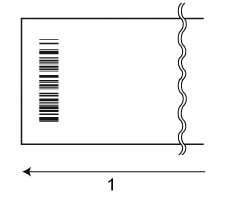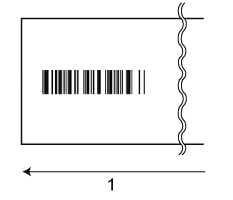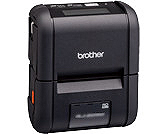RJ-2050
 |
Întrebări frecvente şi depanare |
Printed barcodes cannot be read.
Try the following:
-
Print labels so that barcodes are placed in the direction as shown below:
-
Try to use another scanner.
-
Set [Print Speed] to a slower option. The print speed can be specified in the Printer Setting Tool.
Refer to the FAQ: "Using the Printer Setting Tool (for Windows)"
-
Adjust [Print Density]. The print density can be specified in the Printer Setting Tool.
Refer to the FAQ: "Using the Printer Setting Tool (for Windows)"
This printer is not designed exclusively for creating barcode labels. Always check that barcode labels can be read by the barcode reader.
Dacă nu aţi primit răspuns la întrebarea dumneavoastră, aţi verificat celelalte întrebări frecvente?
Dacă aveţi nevoie de asistenţă suplimentară, vă rugăm să contactaţi serviciul de asistenţă clienţi Brother:
Spuneţi-vă părerea despre conţinutul furnizat
Pentru a ne ajuta să îmbunătăţim serviciile de asistenţă, vă rugăm să vă spuneţi părerea.