TJ-4422TN
Întrebări frecvente şi depanare |
How can I automatically adjust the label length depending on the amount of text? (P-touch Editor 5.x for Windows)
For TD-4T/TJ-4T series:
To use P-touch Editor, download and install “Printer Driver for P-touch Editor” from the [Downloads] section of this website.
You can automatically adjust the label length depending on the amount of text by setting as follows:
| Example A | Example B | ||
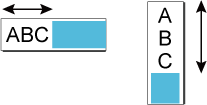 |
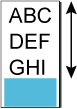 |
-
Adjusting the label length depending on number of lines in a text box
Check all settings in the table below:(a) [Paper] - [Tape size] / [Media size] - [Length] - [Auto length] (b) [Paper] - [Orientation] - [Horizontal]
[Text] - [Direction] - [Horizontal Text]
or
[Paper] - [Orientation] - [Vertical]/
[Text] - [Direction] - [Vertical Text](c) [Text] - [Text Position] - [Automatic Length] or [Free Size] 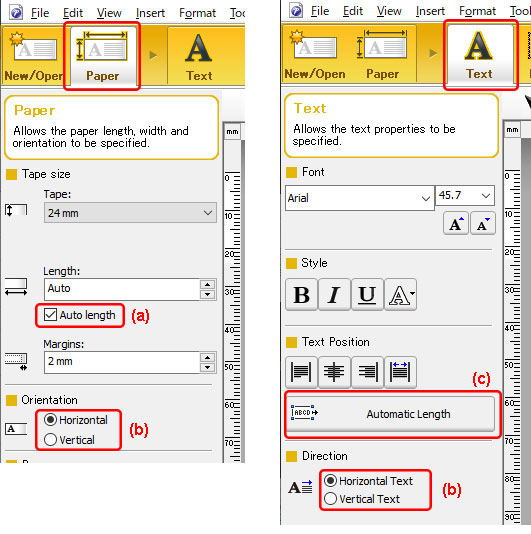
-
Adjusting the label length depending on the length of a single-line text
Check all settings in the table below:
(a) [[Paper] - [Tape size] / [Media size] - [Length] - [Auto length] (b) [Paper] - [Orientation] - [Vertical] (c) [Text] - [Text Position] - [Long Text] (d) [Text] - [Direction] - [Horizontal Text] (e) [View] (or right-click your text) - [Properties...] - [Alignment] - [Lines] - [Top]
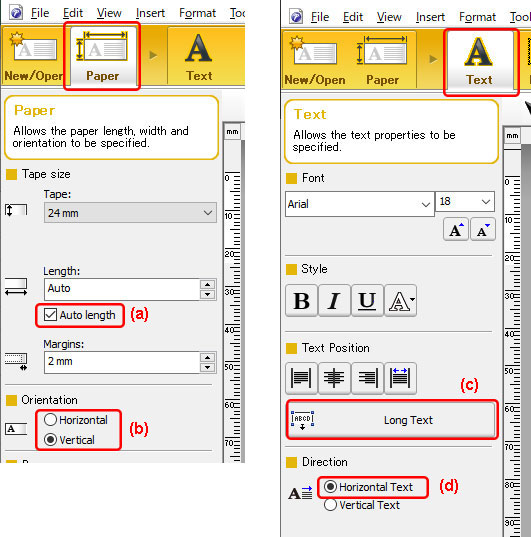
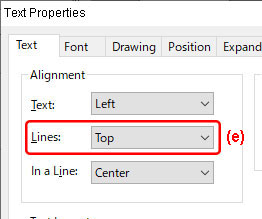
Dacă nu aţi primit răspuns la întrebarea dumneavoastră, aţi verificat celelalte întrebări frecvente?
Dacă aveţi nevoie de asistenţă suplimentară, vă rugăm să contactaţi serviciul de asistenţă clienţi Brother:
Modele asociate
PJ-623, PJ-663, PJ-722, PJ-723, PJ-762, PJ-763, PJ-763MFi, PJ-773, PJ-822, PJ-823, PJ-862, PJ-863, PJ-883, PT-18R, PT-2100, PT-2430PC, PT-2700, PT-2730, PT-3600, PT-7600, PT-9500PC, PT-9600, PT-9700PC, PT-9800PCN, PT-D450, PT-D600, PT-D800W, PT-E550W, PT-H500, PT-P700, PT-P710BT, PT-P750W, PT-P900W/P900Wc, PT-P910BT, PT-P950NW, QL-1050, QL-1050N, QL-1060N, QL-1100/1100c, QL-1110NWB/1110NWBc, QL-500, QL-500A, QL-550, QL-560, QL-570, QL-580N, QL-600, QL-650TD, QL-700, QL-710W, QL-720NW, QL-800, QL-810W/810Wc, QL-820NWB/820NWBc, RJ-2030, RJ-2050, RJ-2140, RJ-2150, RJ-3050, RJ-3150, RJ-3230B, RJ-3250WB, RJ-4030, RJ-4040, RJ-4230B, RJ-4250WB, TD-2020/2020A, TD-2120N, TD-2125N, TD-2125NWB, TD-2130N, TD-2135N, TD-2135NWB, TD-4000, TD-4100N, TD-4210D, TD-4410D, TD-4420DN/4420DN(FC), TD-4420TN, TD-4520DN, TD-4520TN, TD-4550DNWB / 4550DNWB(FC), TD-4650TNWB, TD-4650TNWBR, TD-4750TNWB, TD-4750TNWBR, TJ-4005DN, TJ-4020TN, TJ-4021TN, TJ-4120TN, TJ-4121TN, TJ-4420TN, TJ-4422TN, TJ-4520TN, TJ-4522TN
