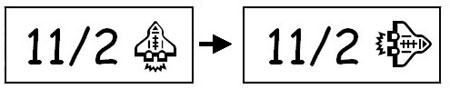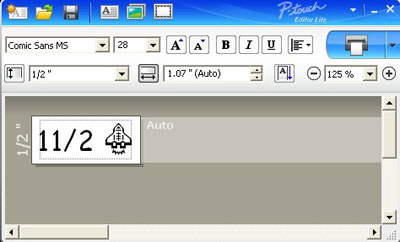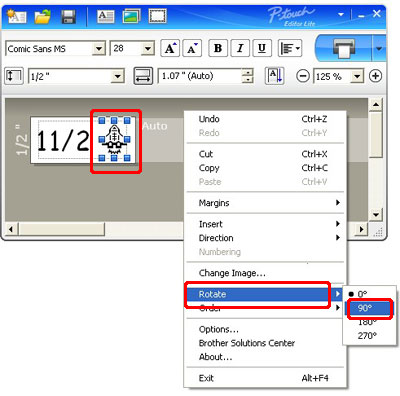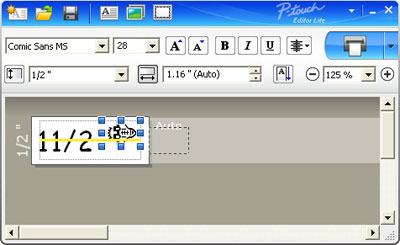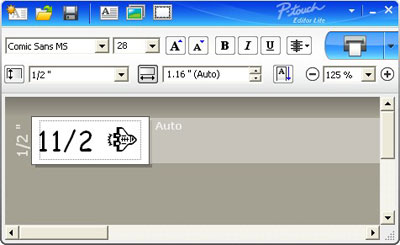PT-P750W
 |
Întrebări frecvente şi depanare |
How do I rotate objects? (P-touch Editor Lite)
Dacă nu aţi primit răspuns la întrebarea dumneavoastră, aţi verificat celelalte întrebări frecvente?
Dacă aveţi nevoie de asistenţă suplimentară, vă rugăm să contactaţi serviciul de asistenţă clienţi Brother:
Modele asociate
PT-2430PC, PT-P700, PT-P750W, QL-1100/1100c, QL-700, QL-800, QL-810W/810Wc
Spuneţi-vă părerea despre conţinutul furnizat
Pentru a ne ajuta să îmbunătăţim serviciile de asistenţă, vă rugăm să vă spuneţi părerea.