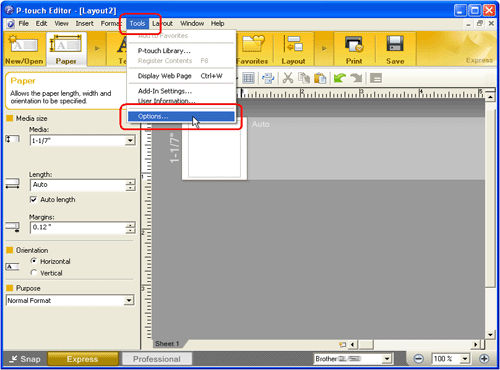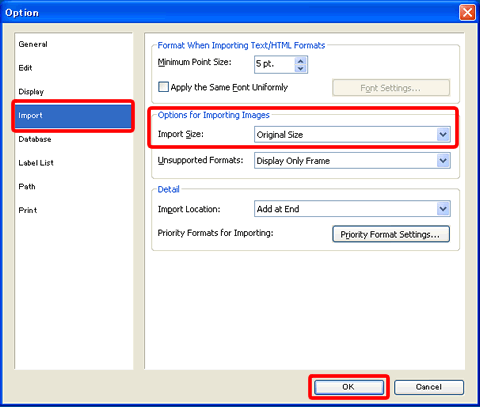PT-P750W
 |
Întrebări frecvente şi depanare |
How do I print the inserted image maintaining its original size? (P-touch Editor 5.x for Windows)
For TD-4T/TJ-4T series:
To use P-touch Editor, download and install “Printer Driver for P-touch Editor” from the [Downloads] section of this website.
To return the size of the image to the original size :
-
Click on [Tools] - [Options] to open the Options dialog box.
<Using Express mode as an example>
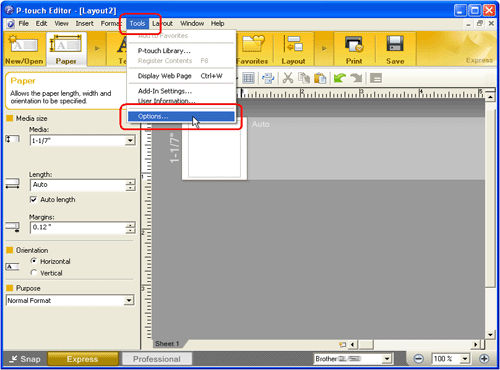
-
Click the [Import] tab.
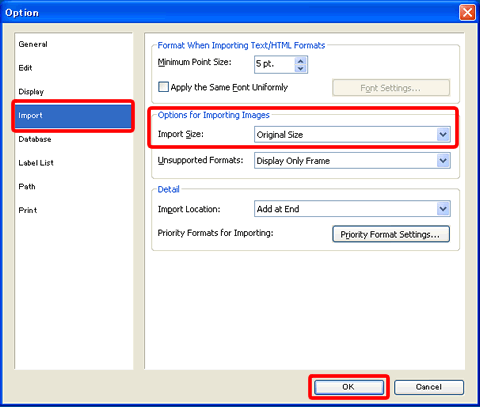
-
Under the "Options for Importing Images", select "Original Size" from the Import Size list.
-
Click the [OK] button.
-
In the Layout window, select the inserted image.
-
Hold down the Ctrl key and press the F5 key. The size of the imported image will return to the original size.
Dacă nu aţi primit răspuns la întrebarea dumneavoastră, aţi verificat celelalte întrebări frecvente?
Dacă aveţi nevoie de asistenţă suplimentară, vă rugăm să contactaţi serviciul de asistenţă clienţi Brother:
Spuneţi-vă părerea despre conţinutul furnizat
Pentru a ne ajuta să îmbunătăţim serviciile de asistenţă, vă rugăm să vă spuneţi părerea.