PT-7600
Întrebări frecvente şi depanare |
I connected the P-touch to the computer using the enclosed USB cable as instructed by the driver setup dialog box, but the installation does not continue.
Did you press the Power key while holding down the Code key?
If you press only the Power key, the computer does not recognize that the PT-7600 was connected.
Refer to the following procedure:
If you press only the Power key, the computer does not recognize that the PT-7600 was connected.
Refer to the following procedure:
- After the following dialog box appears, connect the P-touch to the computer. Do not turn on the PT-7600 yet.
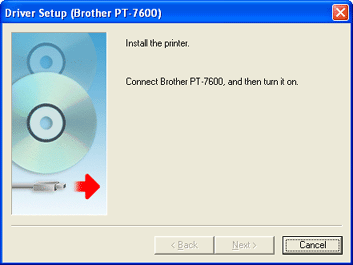
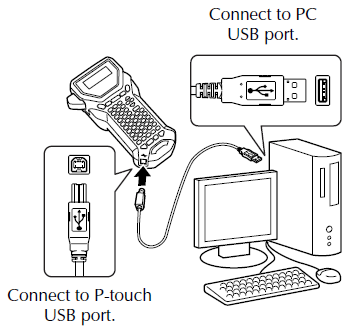
- While holding down the Code key
 , press the Power key
, press the Power key  . The P-touch will be detected. Follow the instructions to continue.
. The P-touch will be detected. Follow the instructions to continue.
Dacă nu aţi primit răspuns la întrebarea dumneavoastră, aţi verificat celelalte întrebări frecvente?
Dacă aveţi nevoie de asistenţă suplimentară, vă rugăm să contactaţi serviciul de asistenţă clienţi Brother:
Spuneţi-vă părerea despre conţinutul furnizat
Pentru a ne ajuta să îmbunătăţim serviciile de asistenţă, vă rugăm să vă spuneţi părerea.
