Innov-is NV2700
Întrebări frecvente şi depanare |
Machine does not start to sew.
If the machine does not start when you press the Start/Stop button or press the Foot controller, check the following possible causes and solutions.
-
The bobbin winder shaft is pushed to the right.
Slide the bobbin winder shaft to the left until it snaps into place.
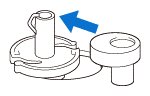
Refer to "How do I wind the bobbin?".
-
There is no stitch selected.
Select a stitch pattern.
For details on selecting a stitch pattern, refer to "Basic procedure to sew stitches".
-
Presser foot is not lowered.
Lower the presser foot.
Refer to "Basic procedure to sew stitches".
-
Start/Stop button was pressed with the foot controller attached.
When the foot controller is connected, you cannot use the Start/Stop button.
Remove the foot controller to use the Start/Stop button, or use the foot controller to operate the machine.
-
The Start/Stop button was pressed while the machine is set to the mode to adjust the zigzag stitch width with the speed control lever. ([Width Control] is set to [ON] in the machine's setting screen).
When [Width Control] is set to [ON] in the setting screen, you cannot use the Start/Stop button.
Set the [Width Control] to OFF in the settings screen to use the Start/Stop button, or use the foot controller to operate the machine.
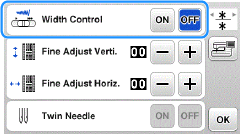
Refer to "When the speed controller is set to control the zigzag stitch width, the "Start/Stop" button does not operate." message appears on the LCD. What does it mean?".
-
Start/Stop button was pressed with the buttonhole lever is down while a stitch other than a buttonhole stitch or a bar tack stitch is selected.
Raise the buttonhole lever before continuing the operation.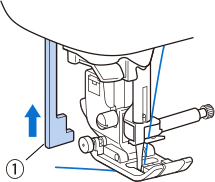
(1) Buttonhole lever
-
Start/Stop button was pressed with the buttonhole lever is up while a buttonhole stitch or a bar tack stitch is selected.
Lower the buttonhole lever before continuing the operation.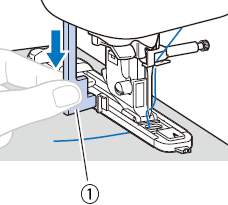
(1) Buttonhole lever
-
The operation buttons and keys are locked by being set to the presser foot/needle exchange mode.
Press the Presser foot/Needle exchange key to unlock the keys and buttons.
to unlock the keys and buttons.
Dacă nu aţi primit răspuns la întrebarea dumneavoastră, aţi verificat celelalte întrebări frecvente?
Dacă aveţi nevoie de asistenţă suplimentară, vă rugăm să contactaţi serviciul de asistenţă clienţi Brother:
Spuneţi-vă părerea despre conţinutul furnizat
Pentru a ne ajuta să îmbunătăţim serviciile de asistenţă, vă rugăm să vă spuneţi părerea.
