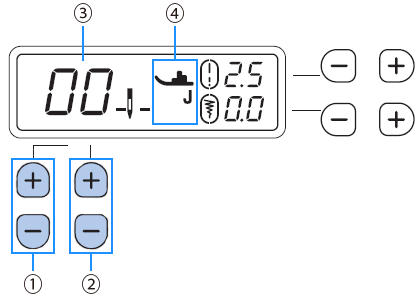FS40s
Întrebări frecvente şi depanare
How to select a stitch pattern
Turn on the sewing machine.
Press the stitch selection keys to designate the desired stitch number.
The stitch number varies depending on the models.
For details on the built-in stitch patterns and the stitch numbers of each pattern, refer to "Stitch Chart ".
Întrebări frecvente asociate
Dacă nu aţi primit răspuns la întrebarea dumneavoastră, aţi verificat celelalte întrebări frecvente?
Dacă aveţi nevoie de asistenţă suplimentară, vă rugăm să contactaţi serviciul de asistenţă clienţi Brother:
Spuneţi-vă părerea despre conţinutul furnizat
Pentru a ne ajuta să îmbunătăţim serviciile de asistenţă, vă rugăm să vă spuneţi părerea.
Pregătire Coasere (cusături utilitare) Coasere (cusături cu caractere decorative) Funcţionare Accesorii Întreţinere Sfaturi Informaţii generale Coasere (cusături utilitare) Coasere (cusături cu caractere decorative) Pregătire Funcţionare Mesaje de eroare Probleme generale Instrucţiuni video
Înfilarea firului superior Bobină (înfilarea/instalarea) Picioruş presor Ac/Fir/Material Instrucţiuni de utilizare (fişier video cu întrebări frecvente) Ac/Fir/Material Sfaturi utile pentru coasere Pedală Instrucţiuni de utilizare (fişier video cu întrebări frecvente) Ac/Fir/Material Sfaturi utile pentru coasere Operaţii elementare Instrucţiuni de utilizare (fişier video cu întrebări frecvente) Accesorii Instrucţiuni de utilizare (fişier video cu întrebări frecvente) Curăţare Ungere Instrucţiuni pentru îngrijire şi întreţinere (fişier video cu întrebări frecvente) Sfaturi Informaţii generale Probleme care apar la coasere Rezultatul obţinut la coasere Pedală Probleme care apar la coasere Rezultatul obţinut la coasere Bobină (înfilarea/instalarea) Configurarea maşinii Mesaj de eroare afişat pe ecranul maşinii Probleme generale Pregătire (Video) Funcţionare (Video) Coasere (Video) Picioruş opţional (Video) Îngrijire şi întreţinere (Video)