SDX1200
Întrebări frecvente şi depanare |
Changing and Deleting CanvasWorkspace login ID that is registered to your machine with CanvasWorkspace
You can change or delete the currently linked CanvasWorkspace login ID.
-
Touch
 in the home screen.
in the home screen.
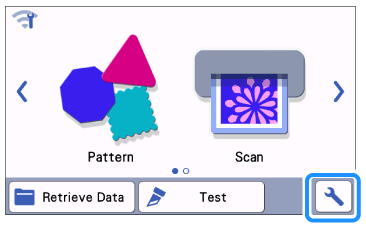
-
Touch
 until CanvasWorkspace appears in the LCD display screen, and then touch CanvasWorkspace .
until CanvasWorkspace appears in the LCD display screen, and then touch CanvasWorkspace .
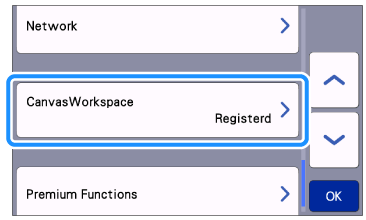
-
If you delete the CanvasWorkspace login ID, touch
 then touch OK in the next screen.
then touch OK in the next screen.
If you change the currently linked CanvasWorkspace login ID, touch Change and go to next step.
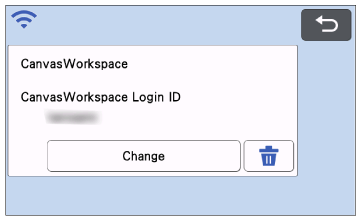
-
Open CanvasWorkspace on your computer, and then login with a new account to be registered with the machine.
-
Register your machine number with CanvasWorkspace from Account Settings on the Help menu or
 in the upper-right corner of the screen.
in the upper-right corner of the screen.
For details on registering Your Machine with CanvasWorkspace, refer to How to register Your Machine with CanvasWorkspace.
CanvasWorkspace
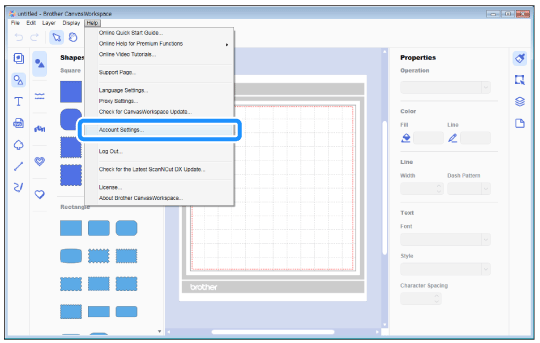
CanvasWorkspace(Web)
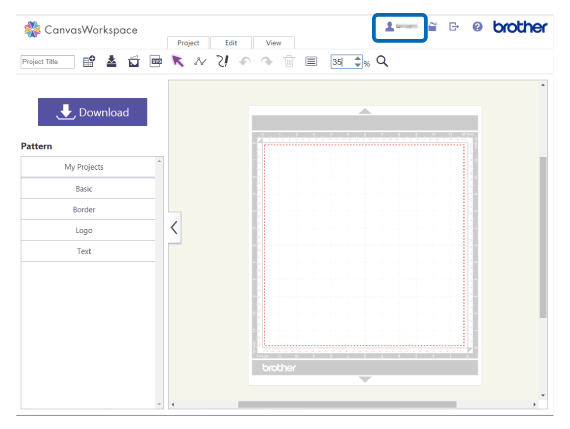
Dacă nu aţi primit răspuns la întrebarea dumneavoastră, aţi verificat celelalte întrebări frecvente?
Dacă aveţi nevoie de asistenţă suplimentară, vă rugăm să contactaţi serviciul de asistenţă clienţi Brother:
Spuneţi-vă părerea despre conţinutul furnizat
Pentru a ne ajuta să îmbunătăţim serviciile de asistenţă, vă rugăm să vă spuneţi părerea.
