CV3550
Întrebări frecvente şi depanare |
How do I remove the top cover spreader and top cover thread guide from the machine?
Before removing the top cover spreader and top cover thread guide, turn off the machine for safety.
Removing the top cover spreader and top cover thread guide
When removing the top cover spreader and top cover thread guide, follow the steps below to remove them.
-
Turn the handwheel so that the line on the handwheel (A) is aligned with the line (B) on the machine.
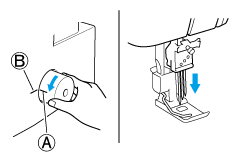
-
Press the lever on the top cover thread guide mount, and then remove the top cover thread guide.
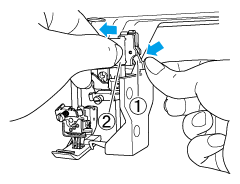
(1) Lever
(2) Top cover thread guide -
Squeeze the grip of the top cover spreader to spread the tips, and then remove the mount of the top cover spreader from the top cover drive shaft.
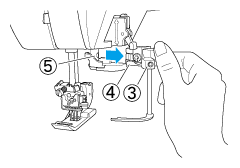
(3) Grip of top cover spreader
(4) Mount of top cover spreader
(5) Top cover drive shaft
Dacă nu aţi primit răspuns la întrebarea dumneavoastră, aţi verificat celelalte întrebări frecvente?
Dacă aveţi nevoie de asistenţă suplimentară, vă rugăm să contactaţi serviciul de asistenţă clienţi Brother:
Spuneţi-vă părerea despre conţinutul furnizat
Pentru a ne ajuta să îmbunătăţim serviciile de asistenţă, vă rugăm să vă spuneţi părerea.
