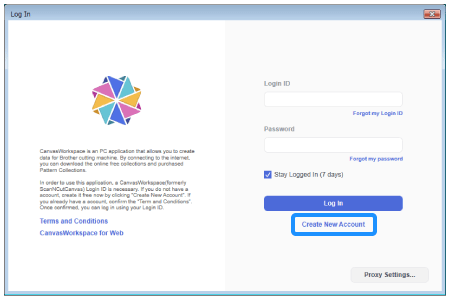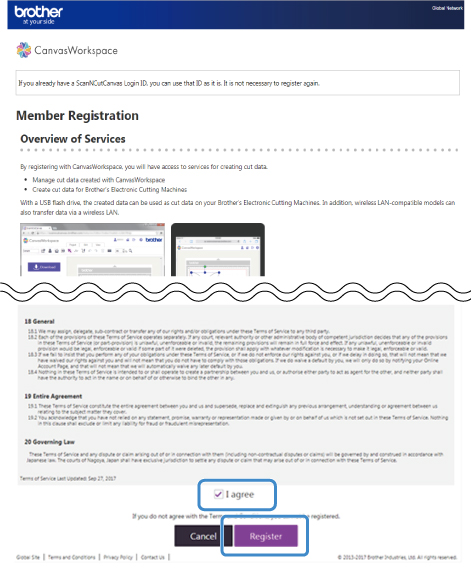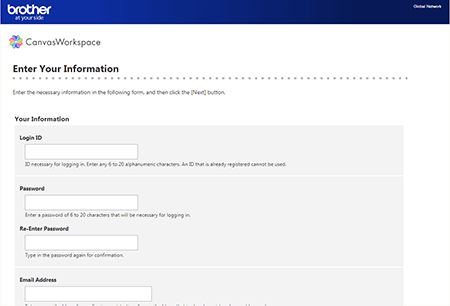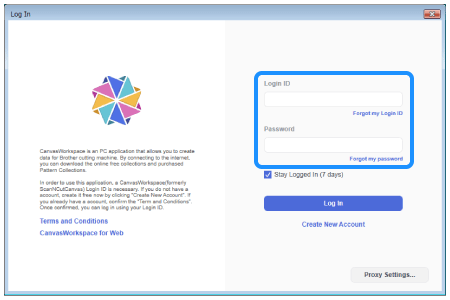SDX1200
Întrebări frecvente şi depanare
How to create an account for CanvasWorkspace
You must create an account for CanvasWorkspace to create or edit a pattern on CanvasWorkspace.
Access CanvasWorkspace (formerly ScanNCutCanvas) <https://canvasworkspace.brother.com Create New Account , and then go to step 3.
Check "I agree" box after reading "Overview of Services", and then click Register .
Enter all of the information on the page, and then click Next at the bottom of the page.
Confirm the information you entered, and then click Register .
An e-mail will be delivered from CanvasWorkspace to the e-mail address that you registered.
If the email message did not arrive from CanvasWorkspace, make sure that spam filters, etc. have not been set.
Spam filter settings differ depending on the device. For details, refer to the manual for your device.
Once you access the URL on the e-mail, registration is completed.
Enter the Login ID and password on CanvasWorkspace.
Dacă nu aţi primit răspuns la întrebarea dumneavoastră, aţi verificat celelalte întrebări frecvente?
Dacă aveţi nevoie de asistenţă suplimentară, vă rugăm să contactaţi serviciul de asistenţă clienţi Brother:
Spuneţi-vă părerea despre conţinutul furnizat
Pentru a ne ajuta să îmbunătăţim serviciile de asistenţă, vă rugăm să vă spuneţi părerea.
Configurare / Setări Întreţinere Suport Model / Creare / Editare Funkcja obcinania Funcţia de scanare Reţea fără fir Altele Mesaje de eroare Întrebări generale Strasuri Embosarea Stamparea Etichete imprimabile Folie Creion Perforarea hârtiei Caligrafia Rolă de alimentare Funcția de trasare avansată a imaginii Altele Întrebări generale Instrucţiuni / Depanare Mesaje de eroare Maşina Accesorii CanvasWorkspace Artspira Întrebări generale
Komunikaty o błędach Întrebări generale Depanare Configurarea mașinii / Setări Configurarea reţelei fără fir Definirea setărilor CanvasWorkspace Altele Curăţare Întrebări generale Instrucţiuni Depanare Întrebări generale Instrucţiuni Depanare Întrebări generale Instrucţiuni Depanare Instrucţiuni Depanare Întrebări generale Depanare Instrucţiuni Depanare Lista mesajelor de eroare Mesaj de eroare afişat pe ecranul maşinii Mesaj de eroare / Cod (EXXXXX / NXXXXX) Mesaj de eroare / Cod (ErrSxx / NoteSxx) Mesaj de eroare (Altele) Lista mesajelor de eroare Mesaj de eroare / Cod (EXXXXX / NXXXXX) Mesaj de eroare / Cod (ErrSxx / NoteSxx) Mesaj de eroare (Altele) Suport Lamă / Suport Foaia suport Model / Creare / Editare Funkcja obcinania Accesorii / Consumabile Altele Întrebări generale Instrucţiuni / Depanare Instrucţiuni / Depanare Instrucţiuni / Depanare Instrucţiuni / Depanare Informaţii generale Instrucţiuni / Depanare Informaţii generale Instrucţiuni / Depanare Instrucţiuni / Depanare Informaţii generale Instrucţiuni / Depanare Informaţii generale Instrucţiuni / Depanare Instrucţiuni / Depanare Foaia suport Lamă / Suport Altele Întrebări generale Instrucţiuni Depanare Introducere / Instrucţiuni Introducere / Instrucţiuni Introducere / Instrucţiuni