CM600
Întrebări frecvente şi depanare |
How to register Your Machine with CanvasWorkspace
When you purchase Design Pattern Collection as Disney contents, you must register the machine with CanvasWorkspace before activating the activation code included with the contents.
-
With your machine, press
 in the operation panel to display the settings screen.
in the operation panel to display the settings screen.
-
Touch
 or
or  until [No.] appears.
until [No.] appears.
After the following screen, leave the screen displayed, and then continue with the next step.
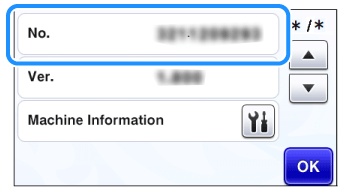
-
From your computer or mobile device, access CanvasWorkspace <https://canvasworkspace.brother.com>.
-
Click
 in the upper-right corner of the screen.
in the upper-right corner of the screen.
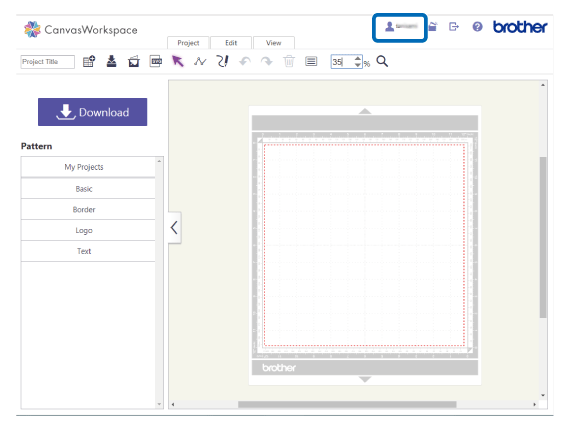
-
Click [Machine(s) Registration].
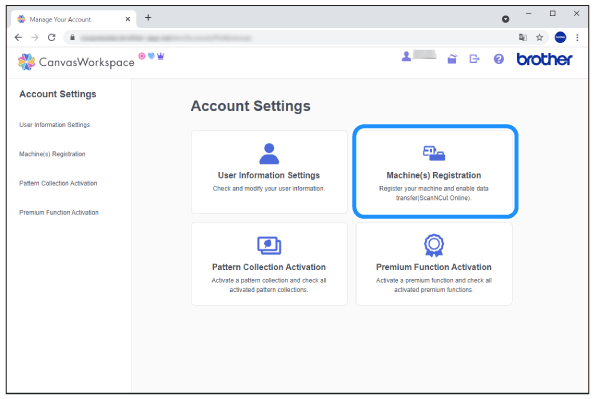
-
Click [Register a New Machine].
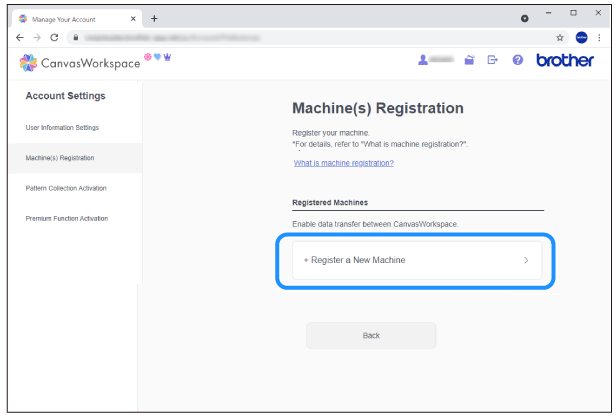
-
Type in your machine number, and then click the [OK] button.
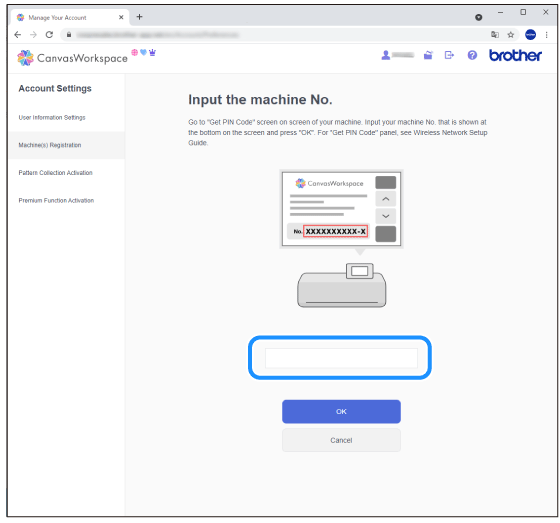
-
Make sure that your machine number appears.
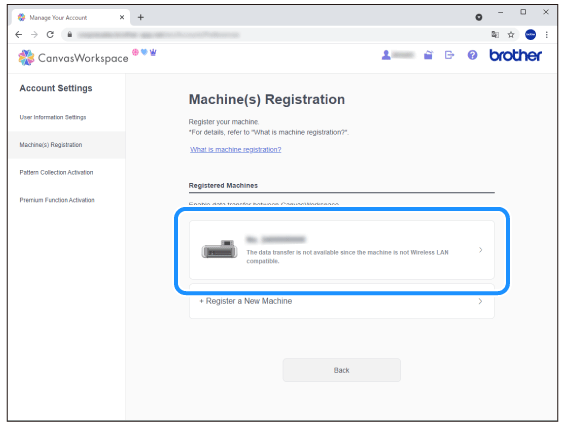
-
The machine registration is complete.
Dacă nu aţi primit răspuns la întrebarea dumneavoastră, aţi verificat celelalte întrebări frecvente?
Dacă aveţi nevoie de asistenţă suplimentară, vă rugăm să contactaţi serviciul de asistenţă clienţi Brother:
Spuneţi-vă părerea despre conţinutul furnizat
Pentru a ne ajuta să îmbunătăţim serviciile de asistenţă, vă rugăm să vă spuneţi părerea.
