CM260
Întrebări frecvente şi depanare |
How to Recall from the Computer
Connecting Your Machine to the Computer
-
Compatible models: IBM PC with a USB port as standard equipment
IBM PC-compatible computer equipped with a USB port as standard equipment
- Compatible operating systems: Microsoft Windows Vista, Windows 7, Windows 8 / Windows 8.1, Windows 10
USB cable
- We recommend using a USB 2.0 cable (Type A/B) that is no longer than 2 meters (6 feet).
Recalling from the Computer
-
Plug the USB cable connector into the corresponding USB ports for the computer and for the machine.
-
On the computer, open “Computer (My computer)” then go to “Removable Disk”.
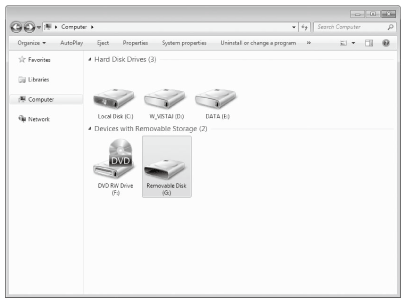
-
Move/copy the pattern data to “Removable Disk”.
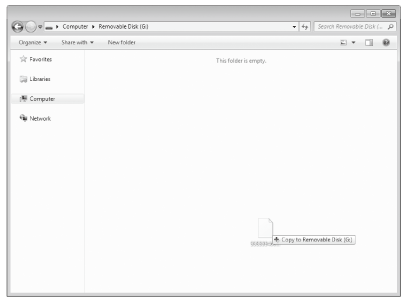
>> Pattern data in “Removable Disk” is written to the machine.- While data is being written, do not disconnect the USB cable.
- Do not create folders within “Removable Disk”. Since folders are not displayed, pattern data within folders cannot be recalled.
-
Touch the “Saved Data” key to display the destination memory selection screen.
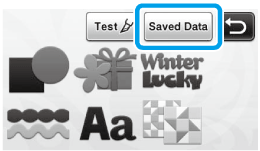
-
Touch
 .
.
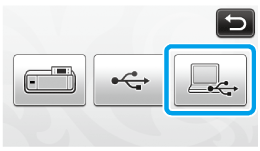
>> The patterns in the computer are displayed on the selection screen.
-
Touch the key of the pattern you want to recall.
Touch
 to return to the original screen.
to return to the original screen.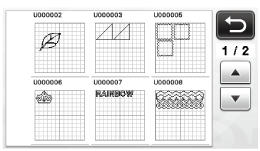
-
Touch the “OK” key.
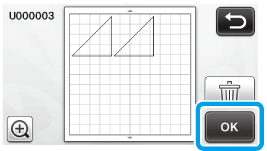
>> The Pattern layout screen is displayed.
Dacă nu aţi primit răspuns la întrebarea dumneavoastră, aţi verificat celelalte întrebări frecvente?
Dacă aveţi nevoie de asistenţă suplimentară, vă rugăm să contactaţi serviciul de asistenţă clienţi Brother:
Spuneţi-vă părerea despre conţinutul furnizat
Pentru a ne ajuta să îmbunătăţim serviciile de asistenţă, vă rugăm să vă spuneţi părerea.
