Innov-is XE1
Întrebări frecvente şi depanare
How do I Play the MPEG-4 (MP4) Videos?
Your MP4 videos can be played from USB media. In addition, the MP4 video can be saved to the machine so that a tutorial video on creating a project, for example, can be viewed at any time.
Press
Press
Select the device where the video is saved.
(1) Tutorial videos
Select the video that you want to play.
Long file names may be shortened when they are displayed.
Play the video.How do I Play the Tutorial Video?
After you are finished playing the video, press
Întrebări frecvente asociate
Dacă nu aţi primit răspuns la întrebarea dumneavoastră, aţi verificat celelalte întrebări frecvente?
Dacă aveţi nevoie de asistenţă suplimentară, vă rugăm să contactaţi serviciul de asistenţă clienţi Brother:
Spuneţi-vă părerea despre conţinutul furnizat
Pentru a ne ajuta să îmbunătăţim serviciile de asistenţă, vă rugăm să vă spuneţi părerea.
Pregătire Brodare Funcţionare Accesorii Întreţinere Sfaturi Informaţii generale Altele Setări reţea My Connection Brodare Pregătire Funcţionare Program software Mesaje de eroare Setări reţea Instrucţiuni video My Stitch Monitor My Design Snap Artspira Artspira+
Introducere / Instrucţiuni (Fişier video cu întrebări frecvente) Setările My Connection Komunikaty o błędach Întrebări generale Depanare General Question Înfilarea firului superior Bobină (înfilarea/instalarea) Ac/Fir/Material Înainte de a începe brodarea Instrucţiuni de utilizare (fişier video cu întrebări frecvente) Altele Modele de broderie Ac/Fir Material/Stabilizator Gherghef Editare broderie Sfaturi utile pentru brodat Instrucţiuni de utilizare (fişier video cu întrebări frecvente) Funcţia memorie Configurarea maşinii Instrucţiuni de utilizare (fişier video cu întrebări frecvente) Altele Accesorii Curăţare Ungere Mesaj de întreţinere Instrucţiuni pentru îngrijire şi întreţinere (fişier video cu întrebări frecvente) Altele Sfaturi Informaţii generale Sfaturi pentru configurarea reţelei Altele Probleme care apar la brodare Rezultatul obţinut la brodare Selectarea şi editarea modelului Date de broderie Bobină (înfilarea/instalarea) Configurarea maşinii Layout & Editing Date de broderie Mesaj de eroare afişat pe ecranul maşinii Configurarea reţelei fără fir Pregătire (Video) Funcţionare (Video) Brodare (Video) Îngrijire şi întreţinere (Video) Întrebări generale Instrucţiuni video Instrucţiuni Depanare Komunikaty o błędach Întrebări generale Instrucţiuni video Instrucţiuni Depanare Komunikaty o błędach
 .
.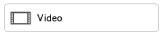 .
.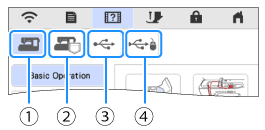
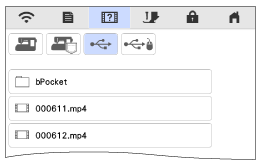
 .
.