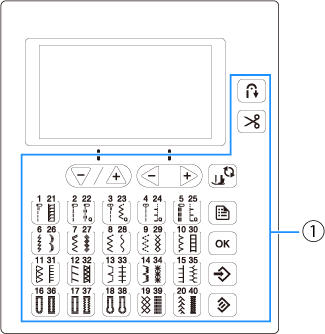Innov-is NV1040SE
Întrebări frecvente şi depanare |
How do I adjust the sensitivity of the operation keys?
The operation keys do not respond when you wear a glove, press with a fingernail or a non-electrostatic touch pen.
And also, you can adjust the sensitivity of the operation keys to five levels. Display the settings screen to set desired level.
|
|
(1) Operation keys |
-
Press
 .
.
-
Select
 (Input sensitivity) in the settings screen.
(Input sensitivity) in the settings screen.
-
Adjust the input sensitivity by pressing the “-” or “+” key.
The lower the setting, the less sensitive the keys will be; the higher the setting, the more sensitive the keys will be. The default setting is “3”.
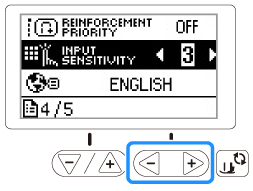
- We recommend selecting the highest setting if an electrostatic touch pen is being used.
- While adjusting the input sensitivity, press any of the stitch pattern keys to check the sensitivity. When the key responds, the setting value indicating the sensitivity blinks.
If the machine does not respond when an operation key is pressed
Turn machine off, then hold down ![]() (Thread cutter button) and turn on the machine to reset the settings. Display the settings screen, and then adjust the settings again.
(Thread cutter button) and turn on the machine to reset the settings. Display the settings screen, and then adjust the settings again.
Dacă nu aţi primit răspuns la întrebarea dumneavoastră, aţi verificat celelalte întrebări frecvente?
Dacă aveţi nevoie de asistenţă suplimentară, vă rugăm să contactaţi serviciul de asistenţă clienţi Brother:
Spuneţi-vă părerea despre conţinutul furnizat
Pentru a ne ajuta să îmbunătăţim serviciile de asistenţă, vă rugăm să vă spuneţi părerea.