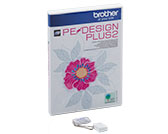PE-DESIGN PLUS2
Întrebări frecvente şi depanare |
The message "No PE-DESIGN Software Key is connected. Please connect a PE-DESIGN Software Key." appeared.
Estimated Cause 1
The "PE-DESIGN Software Key" is not connected.
Solution 1
Check that the "PE-DESIGN Software Key" appears in the computer's list of removable storage devices. If it does not appear, unplug the "PE-DESIGN Software Key", and then plug it in again.
Estimated Cause 2
The information on the "PE-DESIGN Software Key" is corrupted.
Solution 2
Leave it plugged in, and uninstall, then re-install PE-DESIGN PLUS2.
Dacă nu aţi primit răspuns la întrebarea dumneavoastră, aţi verificat celelalte întrebări frecvente?
Dacă aveţi nevoie de asistenţă suplimentară, vă rugăm să contactaţi serviciul de asistenţă clienţi Brother:
Spuneţi-vă părerea despre conţinutul furnizat
Pentru a ne ajuta să îmbunătăţim serviciile de asistenţă, vă rugăm să vă spuneţi părerea.