CM300
Întrebări frecvente şi depanare |
Care and Maintenance (Cleaning the Scanner Glass)
Cleaning the Scanner Glass
If there are unwanted vertical lines in the scanned image or if scanning cannot be done cleanly, the scanning area of the scanner may have become dirty. Clean the scanner glass at the bottom of the machine.
-
Turn off the machine and disconnect the power cord plug, and then disconnect the AC adapter plug from the DC power jack on the back of the machine.
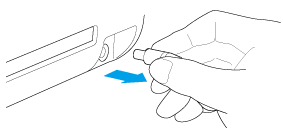
-
Store away the operation panel.
First raise the panel until it is vertical, and then lower and store it away.
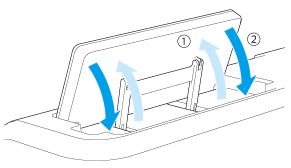
-
While pushing in the tab at the bottom of the machine, pull up on the cover.
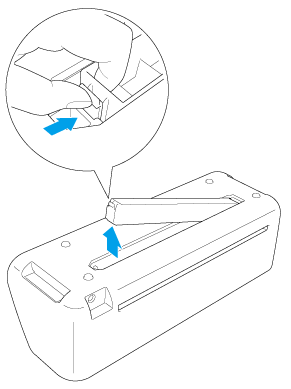
-
Dampen a soft lint-free cloth with water and firmly wring it out, and then wipe the scanner glass at the inside on the bottom of the machine.
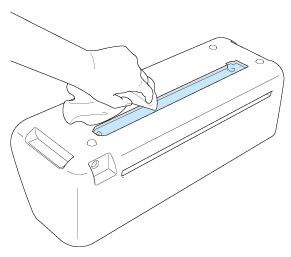
-
Fit the tab on the cover into the notch of the installation slot, and then attach the cover to the machine.
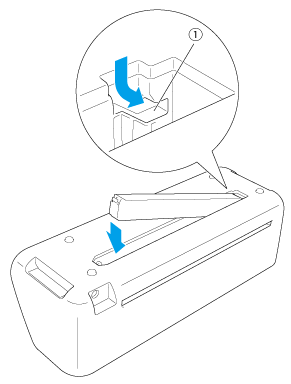
(1) Notch
- After cleaning, perform a test scan.
Dacă nu aţi primit răspuns la întrebarea dumneavoastră, aţi verificat celelalte întrebări frecvente?
Dacă aveţi nevoie de asistenţă suplimentară, vă rugăm să contactaţi serviciul de asistenţă clienţi Brother:
Spuneţi-vă părerea despre conţinutul furnizat
Pentru a ne ajuta să îmbunătăţim serviciile de asistenţă, vă rugăm să vă spuneţi părerea.
