Innov-is NV870SE
Întrebări frecvente şi depanare |
How do I remove or attach the presser foot ?
- Only use presser feet designed specifically for this machine. Use of any other presser foot may result in injuries or damage to the machine.
-
Press
 (Needle position button) once or twice to raise the needle.
(Needle position button) once or twice to raise the needle. -
Press
 .
.
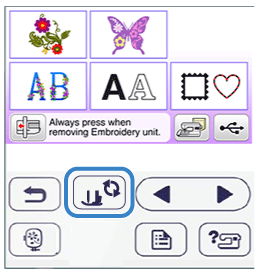
- When the message “OK to automatically lower the presser foot? ” appears on the LCD screen, press "OK" to continue.
-
The screen changes, and all keys and operation buttons are locked (except
 ).
).
-
Raise the presser foot lever.
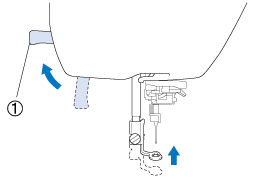
(1) Presser foot lever -
Use the included screwdriver to loosen the embroidery foot screw, and then remove the embroidery foot.
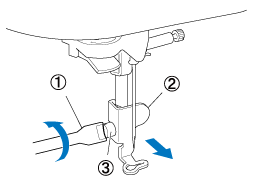
(1) Screwdriver (2) Embroidery foot
(3) Embroidery foot screw
-
Hold the embroidery foot in place with your right hand, and then use the included screwdriver to securely tighten the embroidery foot screw.
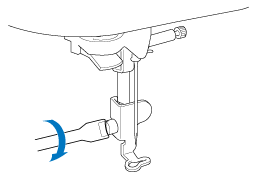
-
Slowly lower the presser foot lever.
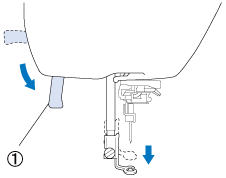
-
Raise the presser foot lever to check that the embroidery foot is securely attached.
-
Press
 to unlock all keys and buttons.
to unlock all keys and buttons.
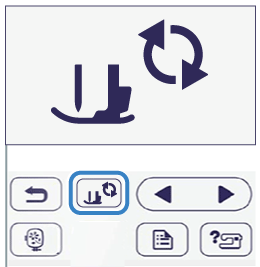
Dacă nu aţi primit răspuns la întrebarea dumneavoastră, aţi verificat celelalte întrebări frecvente?
Dacă aveţi nevoie de asistenţă suplimentară, vă rugăm să contactaţi serviciul de asistenţă clienţi Brother:
Spuneţi-vă părerea despre conţinutul furnizat
Pentru a ne ajuta să îmbunătăţim serviciile de asistenţă, vă rugăm să vă spuneţi părerea.
