Innov-is 1250
Întrebări frecvente şi depanare |
How do I create a space between characters?
The space is created by selecting  key in the selection screen of built-in characters.
key in the selection screen of built-in characters.
-
Press the key to return to the previous page(e.g.
 ,
, ,
,  ,
, )
)
or the key to move to the next page(e.g. ,
, ,
, ,
, ) until you find
) until you find  key.
key.
-
Press
 key.
key.
-
The letter "_" should appear at the top of your screen as shown in the diagram.
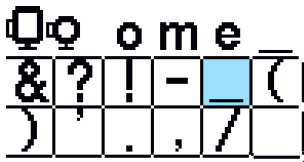
Dacă nu aţi primit răspuns la întrebarea dumneavoastră, aţi verificat celelalte întrebări frecvente?
Dacă aveţi nevoie de asistenţă suplimentară, vă rugăm să contactaţi serviciul de asistenţă clienţi Brother:
Spuneţi-vă părerea despre conţinutul furnizat
Pentru a ne ajuta să îmbunătăţim serviciile de asistenţă, vă rugăm să vă spuneţi părerea.
