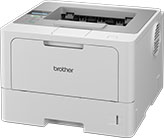HL-L6415DN
Întrebări frecvente şi depanare
After the selected tray is out of paper, the Brother Machine prints by different paper size and paper types from another tray.
There is the case that after the selected tray is out of paper, the Brother Machine continues to print from another tray. In this case, configure the Auto Continue to Off . The default setting is On . Follow the steps below to configure the Auto Continue .
Press (Settings) => All Settings => Printer => Auto Continue .
Press Off .
Press (Home) .
After configuring the Auto Continue to Off , configure the Tray Setting to the size you want to use.
If you configure the Auto Continue to Off , you cannot use customize paper in Printing Preferences .
Dacă nu aţi primit răspuns la întrebarea dumneavoastră, aţi verificat celelalte întrebări frecvente?
Dacă aveţi nevoie de asistenţă suplimentară, vă rugăm să contactaţi serviciul de asistenţă clienţi Brother:
Modele asociate DCP-L5500DN, DCP-L5510DW, DCP-L6600DW, HL-L6410DN, HL-L6415DN, MFC-EX910, MFC-L2732DW, MFC-L2752DW, MFC-L2862DW, MFC-L2922DW, MFC-L5700DN, MFC-L5710DN, MFC-L5710DW, MFC-L5715DN, MFC-L5750DW, MFC-L6710DW, MFC-L6800DW(T), MFC-L6900DW(T), MFC-L6910DN, MFC-L6915DN, MFC-L6950DW
Spuneţi-vă părerea despre conţinutul furnizat
Pentru a ne ajuta să îmbunătăţim serviciile de asistenţă, vă rugăm să vă spuneţi părerea.
Mesaje de eroare Alimentare hârtie / Blocare hârtie Imprimare Scanare Copiere Mobil Altele Funcții avansate (pentru Administratori) Linux Configurare produs Driver / Software Setări reţea Consumabile / Hârtie / Accesorii Curăţare Specificaţii Informaţii de asistenţă SO Video - Întrebări frecvente
Setări/Administrare Îmbunătățirea securității Imprimantă Scaner / Scan Key Tool
Mesaje de eroare afişate pe ecranul aparatului Mesaje de eroare afişate pe Status Monitor Mesaje de eroare afişate pe calculator Blocare hârtie Încărcare / Manevrare hârtie Imprimare imposibilă (în reţea) Imprimare imposibilă (prin portul USB / paralel) Imprimare imposibilă (folosind un dispozitiv mobil) Probleme de calitate a imprimării Probleme generale de imprimare Imprimarea de la calculator (Macintosh) Imprimarea de pe dispozitive mobile Configurarea / Gestionarea imprimării Sfaturi pentru imprimare Scanare imposibilă (în reţea) Scanare imposibilă (prin portul USB / paralel) Probleme generale de scanare Scanarea de pe dispozitivele mobile Probleme de calitate a copierii Informații de rețea avansate Probleme care apar la configurarea reţelei prin cablu Probleme care apar la configurarea reţelei fără fir Configurarea reţelei prin cablu Configurarea reţelei fără fir Sfaturi pentru configurarea reţelei Probleme care apar la utilizarea dispozitivelor iOS Brother iPrint&Scan / Mobile Connect (iOS) AirPrint (iOS) Probleme care apar la utilizarea dispozitivelor Android™ Brother iPrint&Scan / Mobile Connect (Android™) Probleme de funcţionare a aparatului Instalarea / Configurarea aparatului Instalarea accesoriilor Video - Întrebări frecvente Instalarea driverelor / programelor software Actualizarea driverelor / programelor software / firmware Dezinstalarea driverelor / programelor software Configurarea driverului / programelor software Sfaturi pentru utilizarea driverului / programelor software Consumabile Hârtie Accesorii Curăţare Specificaţiile produsului Specificaţiile hârtiei Asistenţă Windows Configurare video Depanare video
 (Settings) => All Settings => Printer => Auto Continue.
(Settings) => All Settings => Printer => Auto Continue. (Home).
(Home).