MFC-J3530DW
Întrebări frecvente şi depanare |
How do I use Mopria™ Print Service (MPS) with my Brother machine?
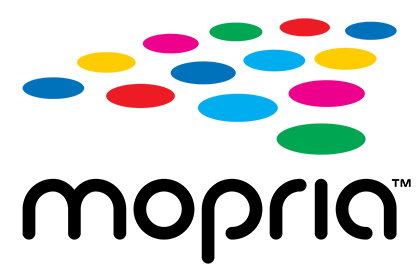
What is Mopria™?
Mopria™ technology is a set of standards that enable users to print from or scan to a mobile device using printers of different manufacturers or brands, without needing to install any additional software or drivers.
Mopria™ Print Service (MPS) provides a "universal print driver" that converts the data you’re printing to the appropriate file type required by your printer.
Mopria™ Scan allows you to scan documents from your scanner or multi-function printer directly to your Android™ mobile device.
How do I use Mopria™ Print Service?
Click here for more information on using MPS.
Click here to download MPS Instructions from the Mopria Alliance™.
Click here to see MPS FAQs.
How do I use Mopria™ Scan?
Click here to view Mopria™ Scan information and Mopria™ Scan instructions from the Mopria Alliance™.
Click here to view Mopria™ Scan FAQs.
Compatible operating systems
Google’s Android operating system (4.4 or later)
Certified Brother products
To see if your Brother machine is Mopria™ Certified:
- Go to the Mopria™ Certified Product page.
- In the Manufacturer field, select “Brother Industries, Ltd”.
- In the Product Type field, select “Printers & MFPs”.
- Start typing your machine’s model name. If it appears in the drop-down list, it is Mopria™ Certified.
To view a list of all Brother products that are Mopria™ certified, click here, and then click the Brother logo.
Mopria Alliance™ official site
For more information on MPS and Mopria™ Scan, visit www.mopria.org.
Dacă nu aţi primit răspuns la întrebarea dumneavoastră, aţi verificat celelalte întrebări frecvente?
Dacă aveţi nevoie de asistenţă suplimentară, vă rugăm să contactaţi serviciul de asistenţă clienţi Brother:
Modele asociate
DCP-9015CDW, DCP-9020CDW, DCP-B7520DW, DCP-J105, DCP-J132W, DCP-J152W, DCP-J4120DW, DCP-J552DW, DCP-L2520DW, DCP-L2532DW, DCP-L2540DN, DCP-L2552DN, DCP-L2560DW, DCP-L2622DW, DCP-L2640DN, DCP-L3510CDW, DCP-L3520CDW(E), DCP-L3550CDW, DCP-L3560CDW, DCP-L5500DN, DCP-L5510DW, DCP-L6600DW, DCP-L8400CDN, DCP-L8450CDW, DCP-T420W, DCP-T425W, DCP-T426W, DCP-T500W, DCP-T510W, DCP-T520W, DCP-T525W, DCP-T700W, DCP-T710W, DCP-T720DW, HL-3140CW, HL-3170CDW, HL-B2080DW, HL-L2340DW, HL-L2352DW, HL-L2360DN, HL-L2365DW, HL-L2372DN, HL-L2442DW, HL-L2460DN, HL-L3210CW, HL-L3220CW(E), HL-L3270CDW, HL-L5100DN(T), HL-L5200DW(T), HL-L5210DN, HL-L5210DW, HL-L5215DN, HL-L6210DW, HL-L6250DN, HL-L6300DW(T), HL-L6400DW(T), HL-L6410DN, HL-L6415DN, HL-L6450DW , HL-L8230CDW, HL-L8240CDW, HL-L8250CDN, HL-L8350CDW, HL-L9200CDWT, HL-L9430CDN, HL-L9470CDN, MFC-9140CDN, MFC-9340CDW, MFC-B7715DW, MFC-EX670, MFC-EX910, MFC-J200, MFC-J2330DW, MFC-J2340DW, MFC-J3530DW, MFC-J3540DW, MFC-J3930DW, MFC-J3940DW, MFC-J4420DW, MFC-J4620DW, MFC-J470DW, MFC-J5320DW, MFC-J5620DW, MFC-J5720DW, MFC-J5945DW, MFC-J5955DW, MFC-J6520DW, MFC-J6920DW, MFC-J6945DW, MFC-J6947DW, MFC-J6955DW, MFC-J6957DW, MFC-L2700DN, MFC-L2712DN, MFC-L2712DW, MFC-L2720DW, MFC-L2732DW, MFC-L2740DW, MFC-L2752DW, MFC-L2802DN, MFC-L2802DW, MFC-L2862DW, MFC-L2922DW, MFC-L3730CDN, MFC-L3740CDW(E), MFC-L3770CDW, MFC-L5700DN, MFC-L5710DN, MFC-L5710DW, MFC-L5715DN, MFC-L5750DW, MFC-L6710DW, MFC-L6800DW(T), MFC-L6900DW(T), MFC-L6910DN, MFC-L6915DN, MFC-L6950DW, MFC-L8340CDW, MFC-L8390CDW, MFC-L8650CDW, MFC-L8850CDW, MFC-L9550CDW(T), MFC-L9630CDN, MFC-L9635CDN, MFC-L9670CDN, MFC-T910DW, MFC-T920DW
