DCP-T310
Întrebări frecvente şi depanare |
Load Documents on the Scanner Glass
Use the scanner glass to fax, copy, or scan one page at a time.

Document Sizes Supported
| Length: | Up to 297 mm |
| Width: | Up to 215.9 mm |
| Weight: | Up to 2 kg |
(ADF models)
To use the scanner glass, the ADF must be empty and the ADF document support must be closed.
- Lift the document cover.
- Place the document face down in the upper left corner of the scanner glass, aligned with the arrow as shown in the illustration.
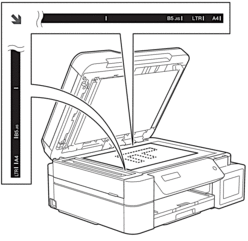
- Close the document cover.
- IMPORTANT
- If you are scanning a book or thick document, DO NOT slam or press on the document cover.
Dacă nu aţi primit răspuns la întrebarea dumneavoastră, aţi verificat celelalte întrebări frecvente?
Dacă aveţi nevoie de asistenţă suplimentară, vă rugăm să contactaţi serviciul de asistenţă clienţi Brother:
Spuneţi-vă părerea despre conţinutul furnizat
Pentru a ne ajuta să îmbunătăţim serviciile de asistenţă, vă rugăm să vă spuneţi părerea.
