MFC-J3530DW
Întrebări frecvente şi depanare |
Load Documents in the Automatic Document Feeder (ADF)
Use paper that is within the sizes and weights shown in the table. Always fan the pages before placing them in the ADF.
Document Sizes and Weights
| Length *1: | 148 to 431.8 mm |
| Width: | 105 to 297 mm |
| Paper Weight: | 64 to 90 g/m² |
- IMPORTANT
-
DO NOT pull on the document while it is feeding.
DO NOT use paper that is curled, wrinkled, folded, ripped, stapled, paper clipped, pasted or taped.
DO NOT use cardboard, newspaper or fabric.
Make sure documents with correction fluid or written in ink are completely dry.
Your 2-sided documents can be faxed, copied, or scanned up to A3 size using the ADF.
- Fan the pages well.
- Adjust the paper guides (1) to fit the document size.
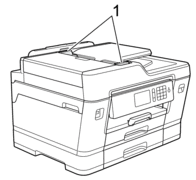
- Place your document face up in the ADF, as shown in the illustration, until you feel the document touch the feed rollers and the machine beeps.
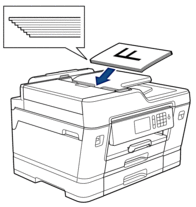

If you loaded a small size document and cannot remove it, lift the ADF document support (1), and then remove the document.
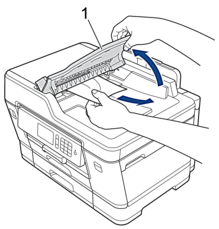
- IMPORTANT
- DO NOT leave any documents on the scanner glass. If you do this, the ADF may jam.
