HL-L5100DN(T)
Întrebări frecvente şi depanare |
Reset the Drum Counter
When you replace the drum unit with a new one, you must reset the drum counter by completing the following steps:
DO NOT reset the drum counter unless you are replacing the drum unit.
NOTE: Illustrations shown below are from a representative product and may differ from your Brother machine.
- Make sure the machine is turned on.
-
Open the front cover.
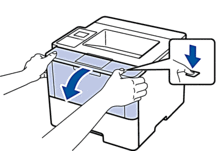
- Press and hold OK for about two seconds to display Drum Unit, and then press OK.
- Press the Up arrow key to reset the drum counter.
- Close the front cover of the machine.
Dacă nu aţi primit răspuns la întrebarea dumneavoastră, aţi verificat celelalte întrebări frecvente?
Dacă aveţi nevoie de asistenţă suplimentară, vă rugăm să contactaţi serviciul de asistenţă clienţi Brother:
Spuneţi-vă părerea despre conţinutul furnizat
Pentru a ne ajuta să îmbunătăţim serviciile de asistenţă, vă rugăm să vă spuneţi părerea.
