MFC-J3530DW
Întrebări frecvente şi depanare |
Send a Fax Using PC-FAX (Windows®)
PC-FAX supports only monochrome faxes. A monochrome fax will be sent even if the original data is colour and the receiving fax machine supports colour faxes.
- Create a file in any application on your computer.
- Select the print command in your application.
- Select Brother PC-FAX as your printer, and then complete your print operation.The Brother PC-FAX dialog box appears.
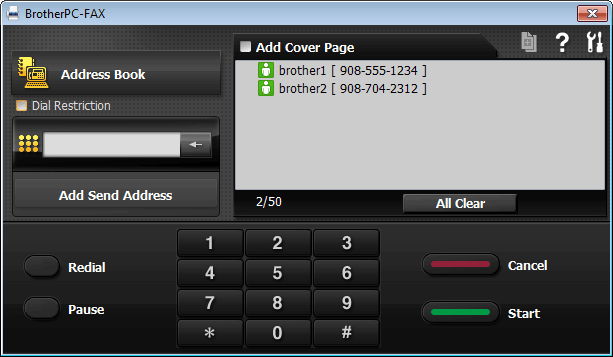
- Type a fax number using one of the following methods:
- Click the numbers on the dial pad to type the number, and then click Add Send Address.
 If you select the Dial Restriction check box, a confirmation dialog box will appear for you to re-type the fax number using the keyboard. This feature helps to prevent transmissions to the wrong destination.
If you select the Dial Restriction check box, a confirmation dialog box will appear for you to re-type the fax number using the keyboard. This feature helps to prevent transmissions to the wrong destination. - Click the Address Book button, and then select a member or group from the Address Book.

If you make a mistake, click All Clear to delete all entries.
- To include a cover page, select the Add Cover Page check box. You can also click
 to create or edit a cover page.
to create or edit a cover page. - Click Start to send the fax.

- To cancel the fax, click Cancel.
- To redial a number, click Redial to show the last five fax numbers, select a number, and then click Start.
Dacă nu aţi primit răspuns la întrebarea dumneavoastră, aţi verificat celelalte întrebări frecvente?
Dacă aveţi nevoie de asistenţă suplimentară, vă rugăm să contactaţi serviciul de asistenţă clienţi Brother:
Spuneţi-vă părerea despre conţinutul furnizat
Pentru a ne ajuta să îmbunătăţim serviciile de asistenţă, vă rugăm să vă spuneţi părerea.
