DCP-585CW
Întrebări frecvente şi depanare |
When I scan the document with using ScanSoft™ PaperPort™ 11 SE , the bottom of the document is cut off. What should I do?
The paper size setting of ScanSoft™ PaperPort™ 11 SE may be set as "Letter". Change the paper size settings to "A4" by following the procedures below:
- Click Scan or Get Photo.

- Select the profile that you want to change the settings of.
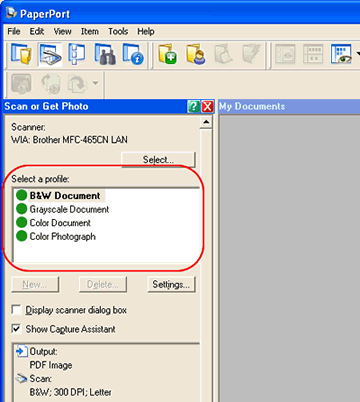
- Click Settings....
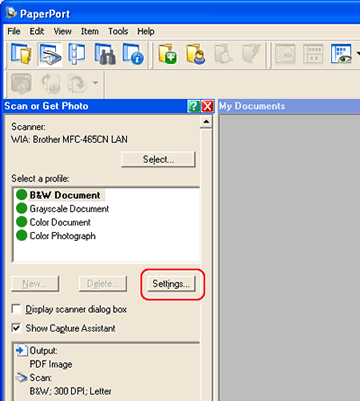
- Open the Scan tab.

- Select A4 from the size selection.
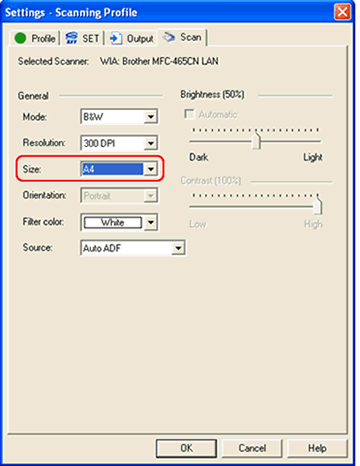
- Click OK to close the window.

Dacă nu aţi primit răspuns la întrebarea dumneavoastră, aţi verificat celelalte întrebări frecvente?
Dacă aveţi nevoie de asistenţă suplimentară, vă rugăm să contactaţi serviciul de asistenţă clienţi Brother:
Modele asociate
DCP-135C, DCP-145C, DCP-150C, DCP-350C, DCP-357C, DCP-385C, DCP-560CN, DCP-585CW, DCP-6690CW, DCP-7030, DCP-7045N, DCP-770CW, DCP-9040CN, DCP-9042CDN, DCP-9045CDN, MFC-235C, MFC-250C, MFC-260C, MFC-290C, MFC-465CN, MFC-490CW, MFC-5460CN, MFC-6490CW, MFC-6890CDW, MFC-7320, MFC-7440N, MFC-7840W, MFC-790CW, MFC-9440CN, MFC-9450CDN, MFC-9840CDW
Spuneţi-vă părerea despre conţinutul furnizat
Pentru a ne ajuta să îmbunătăţim serviciile de asistenţă, vă rugăm să vă spuneţi părerea.
