HL-2140
Întrebări frecvente şi depanare |
Error Message from CD installation in Windows XP : Cannot find file bh21xx.pdd. Please locate the file, occurs during installation. The installation states a file is missing.
If the installation indicates that it cannot locate a certain file, follow the instructions below:
- Click on the Browse button on the error message popup window.
- Locate the folder: \install\eng\PCL on the CD.
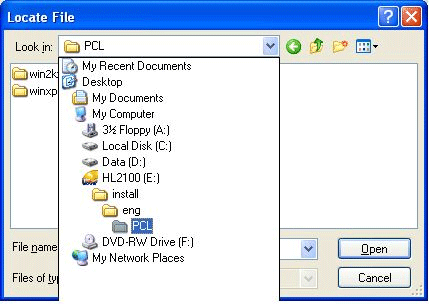
- Select the directory that contains the driver for the Windows operating system you are using.
For example:
If you use Windows XP Home/Professional, select win2kxpvista.
If you use Windows XP Professional x64 Edition, select winxpx64vista64.
Click Open.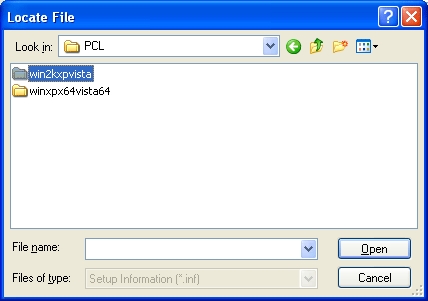
- Select the file and click Open.
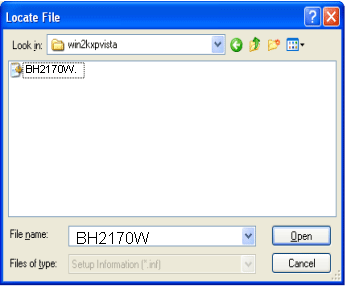
- Click OK to continue.
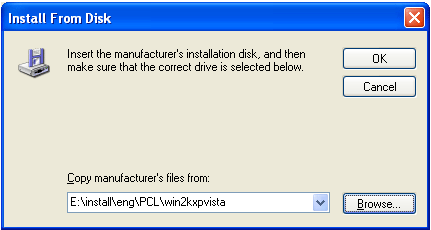
Dacă nu aţi primit răspuns la întrebarea dumneavoastră, aţi verificat celelalte întrebări frecvente?
Dacă aveţi nevoie de asistenţă suplimentară, vă rugăm să contactaţi serviciul de asistenţă clienţi Brother:
Spuneţi-vă părerea despre conţinutul furnizat
Pentru a ne ajuta să îmbunătăţim serviciile de asistenţă, vă rugăm să vă spuneţi părerea.
