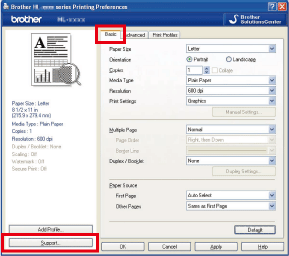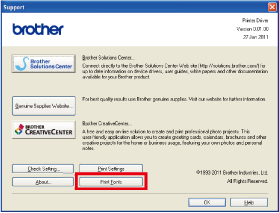HL-5470DW
 |
Întrebări frecvente şi depanare |
Print a list of the internal fonts.
Please follow the steps below to print a list of the internal fonts:
Using the control panel button:
- Turn on the machine and wait until the machine is in the Ready mode.
-
Press any of the menu key (the Up arrow key, the Down arrow key, OK or Back) to display Machine Info. On the LCD display.
- Press OK.
- Press the Up or Down arrow key to choose Print Font and then press OK.
- Press the Up or Down arrow key to choose HP LaserJet or BR-Script3 and then press OK.
- The machine will print out a list of the internal fonts.
Using the printer driver (Only for Windows users):
If you are using Brother's Windows printer driver, you can print a list of the internal fonts as follows:
- Open the Printing Preferences dialog.
Please refer to the FAQ "Change the printer driver settings (For Windows)".
- Click the Basic tab and then Support.
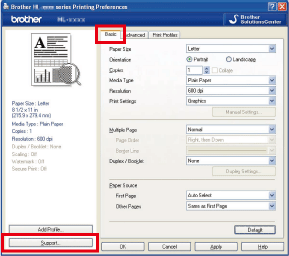
- Click Print Fonts.
Dacă nu aţi primit răspuns la întrebarea dumneavoastră, aţi verificat celelalte întrebări frecvente?
Dacă aveţi nevoie de asistenţă suplimentară, vă rugăm să contactaţi serviciul de asistenţă clienţi Brother:
Spuneţi-vă părerea despre conţinutul furnizat
Pentru a ne ajuta să îmbunătăţim serviciile de asistenţă, vă rugăm să vă spuneţi părerea.