FAX-T94
Întrebări frecvente şi depanare |
How can I clear the "PAPER JAM" error message?
First, unplug the machine for safety and disconnect the telephone line. Next, follow these instructions based on where the paper jam is located.
-
Remove any paper that is not jammed.
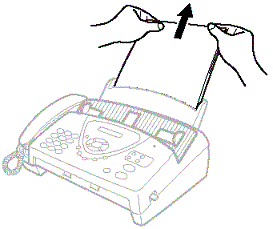
-
Open the top cover by lifting the lever on the right side of the top cover.
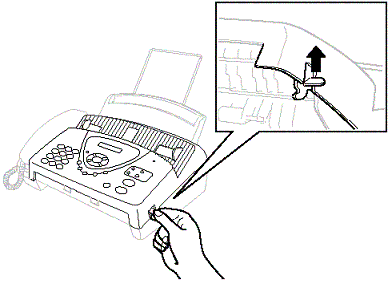
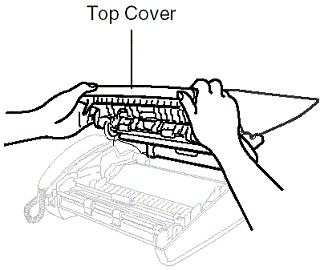
-
Pull the jammed paper gently from the paper tray toward the front of your fax machine. If the paper is jammed, then pull it toward the front of your fax machine.
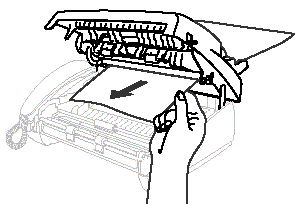
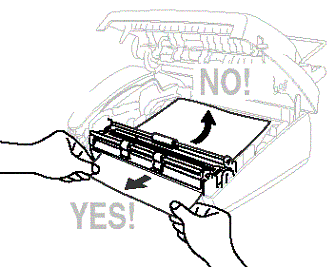
-
Remove the print cartridge and turn the spool to tighten the ribbon.
-
Install the cartridge.
-
Close the top cover. Press down on both sides of the top cover until it clicks.
-
Put the paper back into the paper tray.
-
Connect the power cord and then the telephone line.
Dacă nu aţi primit răspuns la întrebarea dumneavoastră, aţi verificat celelalte întrebări frecvente?
Dacă aveţi nevoie de asistenţă suplimentară, vă rugăm să contactaţi serviciul de asistenţă clienţi Brother:
Spuneţi-vă părerea despre conţinutul furnizat
Pentru a ne ajuta să îmbunătăţim serviciile de asistenţă, vă rugăm să vă spuneţi părerea.
