MFC-EX670
Întrebări frecvente şi depanare |
Replace the Waste Toner Box
Before starting the replacement procedure, see Related Information: Replace Supplies.
- Make sure the machine is turned on.
- Press the front cover release button and open the front cover.
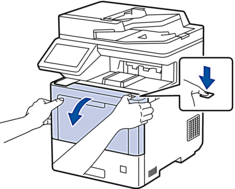
- Hold the drum unit's green labeled handle. Pull the drum unit out of the machine until it stops.
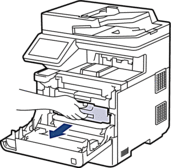
- CAUTION
- We recommend placing the toner cartridge and drum unit assembly on a clean, flat surface with disposable paper underneath it in case you accidentally spill or scatter toner.
- Holding the green labeled handles of the drum unit, lift the front of the drum unit and remove it from the machine.
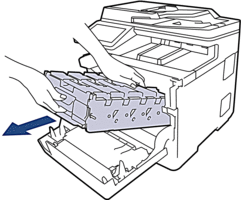
- IMPORTANT
-
Hold the handles of the drum unit when you carry it. DO NOT hold the sides of the drum unit.
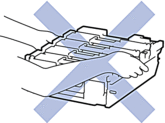
- Push down the belt unit release lever to lift the belt unit up.
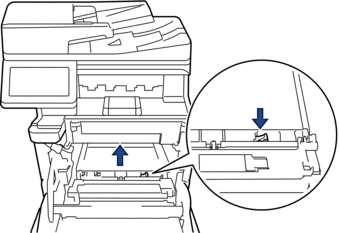
- Hold the handle of the belt unit with both hands and lift the belt unit up, then pull it out.
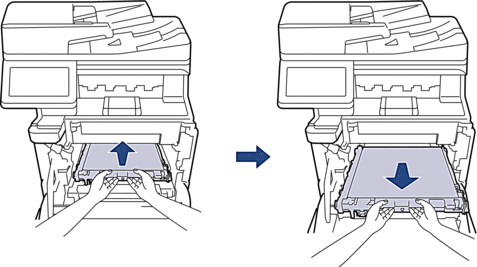
- Remove the two pieces of orange packing material and discard them.
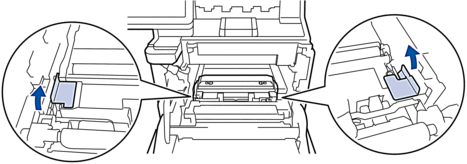
 This step is only necessary when you are replacing the waste toner box for the first time, and is not required for the replacement waste toner box. The orange packing pieces are installed at the factory to protect your machine during shipment.
This step is only necessary when you are replacing the waste toner box for the first time, and is not required for the replacement waste toner box. The orange packing pieces are installed at the factory to protect your machine during shipment. - Hold the green handle of the waste toner box and remove the waste toner box from the machine.
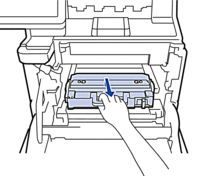
 DO NOT reuse the waste toner box.
DO NOT reuse the waste toner box. - Unpack the new waste toner box and install the new waste toner box in the machine using the green handle. Make sure the waste toner box is level and fits firmly into place.
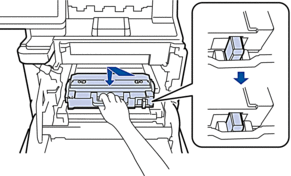
- Slide the belt unit back into the machine. Make sure the belt unit is level and fits firmly into place, and the belt unit release lever is secured.
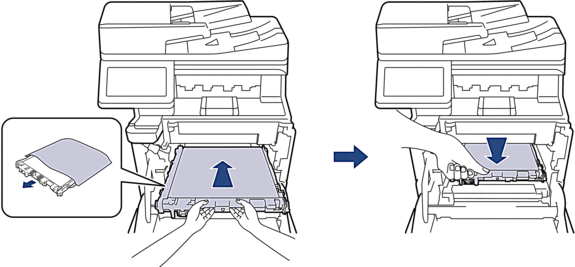
- Gently slide the drum unit into the machine until it stops.
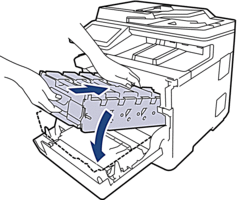
- Using the green labeled handle, push the drum unit back into the machine until it locks in place.
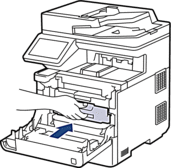
- Close the machine's front cover.
Dacă nu aţi primit răspuns la întrebarea dumneavoastră, aţi verificat celelalte întrebări frecvente?
Dacă aveţi nevoie de asistenţă suplimentară, vă rugăm să contactaţi serviciul de asistenţă clienţi Brother:
Spuneţi-vă părerea despre conţinutul furnizat
Pentru a ne ajuta să îmbunătăţim serviciile de asistenţă, vă rugăm să vă spuneţi părerea.
