HL-S7000DN
Întrebări frecvente şi depanare |
Jam E Rear
Please follow the steps below to clear the error message "Jam E Rear".
NOTE: Illustrations shown below are from a representative product and may differ from your Brother machine.
- Open the back cover.
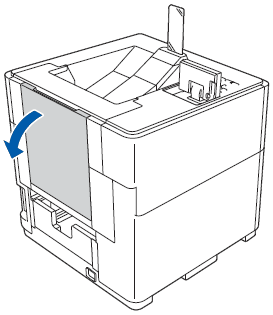
- Open the inner back cover.
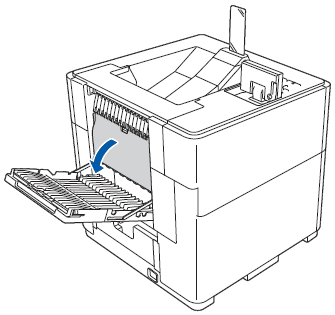
- Using both hands, gently pull the jammed paper out of the back of the machine.
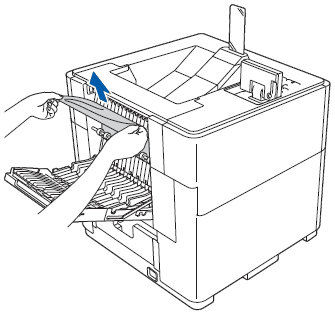
- Close the inner back cover.
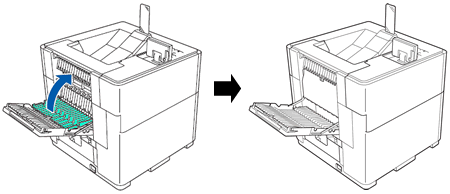
- Close the back cover.
Dacă nu aţi primit răspuns la întrebarea dumneavoastră, aţi verificat celelalte întrebări frecvente?
Spuneţi-vă părerea despre conţinutul furnizat
Pentru a ne ajuta să îmbunătăţim serviciile de asistenţă, vă rugăm să vă spuneţi părerea.
