HL-4150CDN
Întrebări frecvente şi depanare |
Jam MP Tray
If a paper jam occurs inside the MP tray, follow these steps:
-
Remove the paper from the MP tray.
-
Remove any jammed paper from in and around the MP Tray.
-
Fan the paper stack, and then put it back in the MP tray.
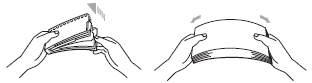
-
When loading paper in the MP tray, make sure that the paper stays under the maximum paper height
guides on both sides of the tray. -
Press Go to resume printing.
Dacă nu aţi primit răspuns la întrebarea dumneavoastră, aţi verificat celelalte întrebări frecvente?
Dacă aveţi nevoie de asistenţă suplimentară, vă rugăm să contactaţi serviciul de asistenţă clienţi Brother:
Spuneţi-vă părerea despre conţinutul furnizat
Pentru a ne ajuta să îmbunătăţim serviciile de asistenţă, vă rugăm să vă spuneţi părerea.
