MFC-3420C
Întrebări frecvente şi depanare |
How do I clean the Scanner to improve the copy or fax quality?
To clean the Document Scanner, follow the steps listed below:
-
Unplug the telephone line and then the power cord.
When you reconnect these lines later, connect the power cord first, then the telephone line. - Lift the Document Cover. Clean the scanner glass of the flat bed scanner with isopropyl alcohol on a lint free cloth.
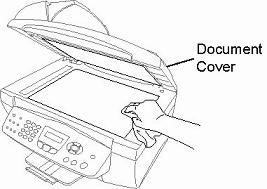
-
Clean the white bar under the ADF (automatic document feeder) and the glass strip located below with isopropyl alcohol on a lint free cloth.

Do not use isopropyl alcohol to remove dirt from the control panel. It may cause a crack on the panel.
Dacă nu aţi primit răspuns la întrebarea dumneavoastră, aţi verificat celelalte întrebări frecvente?
Dacă aveţi nevoie de asistenţă suplimentară, vă rugăm să contactaţi serviciul de asistenţă clienţi Brother:
Spuneţi-vă părerea despre conţinutul furnizat
Pentru a ne ajuta să îmbunătăţim serviciile de asistenţă, vă rugăm să vă spuneţi părerea.
