HL-7050N
Întrebări frecvente şi depanare |
Replace the toner cartridge.
Follow the procedure below to replace toner cartridges.
The Brother machine has separate consumables the toner cartridge and the drum unit. Verify you replace only the Toner Cartridge and not the drum unit. If you want to know their difference, refer to "What is the difference between the toner cartridge and the drum unit?"
Do NOT use flammable substances or any type of spray to clean the inside or outside of the machine. Doing this may cause a fire or electrical shock.
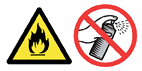
For the order number (Order No.) of the toner cartridge, please refer to the User's guide provided with your Brother Printer or the Consumables & Options page of your model on Brother Solutions Center. To visit Consumables & Options page, click your model name link (e.g. HL-XXXX * ) on the top section and then click "Consumables & Options" link on the opened page. * XXXX stands for your model name.
- Open the top cover of the printer.
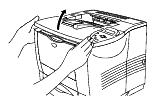
- Push down the blue lock lever and remove the toner cartridge.

- Handle the toner cartridge carefully. If toner scatters on your hands or clothes, immediately wipe or wash it off with cold water.
- Do not touch the shaded parts shown below.
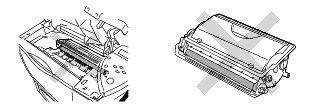
- Unpack the new toner cartridge. Hold the cartridge level with both hands and gently rock it from side to side several times to spread the toner evenly inside the cartridge.
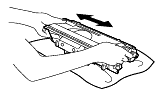
- Pull off the yellow plastic protective cover.
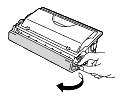
- Put the new toner cartridge firmly into the printer. If you put it in properly, the blue lock lever will lift automatically.
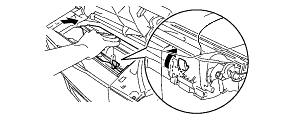
- Close the top cover of the printer.
If the LCD shows CARTRIDGE ERROR, take out the toner cartridge and then put it back into the printer again.
