MFC-8520DN
Întrebări frecvente şi depanare |
What format are the attachments when a document is scanned to e-mail and is a special viewer needed? (For Windows)
You can choose from several file formats listed below when using the Scan to E-mail feature.
If you select TIFF or JPEG attachment format, you don't need a special viewer.
- Windows Bitmap (*.bmp)
- JPEG (*.jpg)
- TIFF (*.tif)
- TIFF Multi-Page (*.tif)
- Portable Network Graphics (*.png)
- PDF (*.pdf)
- Secure PDF (*.pdf)
- Searchable PDF (*.pdf)
- XML Paper Specification (*.xps)
- The XML Paper Specification is available for Windows Vista or later, or when using applications which support XML Paper Specification files.
- If you set the file type to TIFF or TIFF Multi-Page, you can choose "Uncompressed" or "Compressed".
To change the default E-mail attachment file type, follow the steps below:
- Right-click the E-mail button on the ControlCenter.
- Click Button Settings.
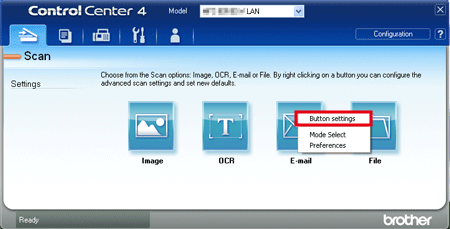
- From the File Type drop-down, make your selection and click OK.
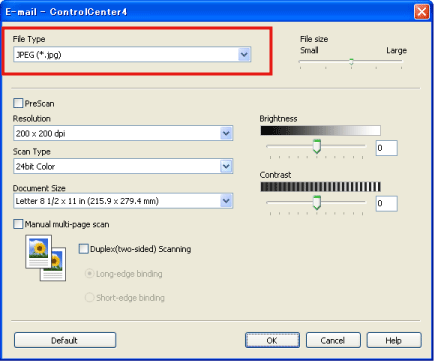
Dacă nu aţi primit răspuns la întrebarea dumneavoastră, aţi verificat celelalte întrebări frecvente?
Dacă aveţi nevoie de asistenţă suplimentară, vă rugăm să contactaţi serviciul de asistenţă clienţi Brother:
Spuneţi-vă părerea despre conţinutul furnizat
Pentru a ne ajuta să îmbunătăţim serviciile de asistenţă, vă rugăm să vă spuneţi părerea.
