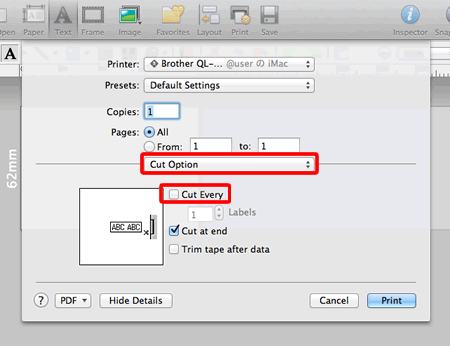QL-570
 |
Perguntas mais frequentes e Resolução de problemas |
How do I cut at the end of the last label when printing multiple labels? (P-touch Editor 5.0 for Mac)
You can select whether to cut your labels by each one, or only at the end of the last label printed.
To cut at the end of the last label printed:
-
Click
 to open the print dialog box.
to open the print dialog box.
<using a image of Mac OS X 10.7>
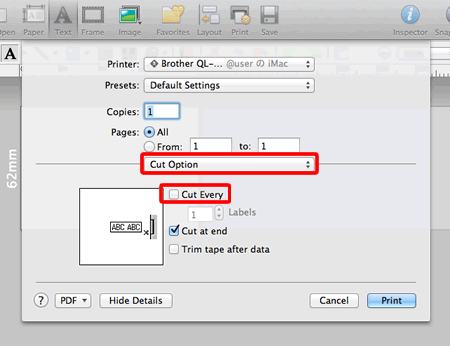
-
Select "Cut Option" from the pull-down menu.
-
Clear the check box for "Cut Every".
Se a sua pergunta não tiver sido respondida, consultou outras Perguntas mais frequentes?
Se precisar de mais ajuda, contacte o serviço ao cliente da Brother:
Modelos relacionados
QL-1050, QL-1050N, QL-1060N, QL-500, QL-500A, QL-550, QL-560, QL-570, QL-580N, QL-650TD, QL-700, QL-710W, QL-720NW
Feedback sobre o conteúdo
Para nos ajudar a melhorar o nosso suporte, dê-nos abaixo o seu feedback.
 to open the print dialog box.
to open the print dialog box.